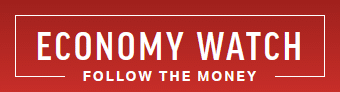Scotiabank Credit Card Payment Online

Please note that we are not authorised to provide any investment advice. The content on this page is for information purposes only.
You can make Scotiabank credit card payments online via the bank’s Electronic Banking service. You can also pay other bills, such as utility and government bills, through this service. The benefits of paying bills online through the Electronic Banking service are:
You can make Scotiabank credit card payments online via the bank’s Electronic Banking service. You can also pay other bills, such as utility and government bills, through this service. The benefits of paying bills online through the Electronic Banking service are:
- The service allows you to bank anytime, anywhere in North America.
- Payments are accepted 24 hours a day, 7 days a week.
- You can make post-dated payments for up to one year in advance.
- Saves on costs associated with the mailing of cheques.
- You receive confirmation for each bill payment through a unique reference number or an ABM receipt.
- You can pay bills from more than 9,000 billers through this service.
Scotiabank Credit Card Online Account: Activating it
To use the Electronic Banking service, you require a ScotiaCard number. You get this number by registering your Scotia card for the service. If your Scotia card is not registered, you can do so by the following methods:
- Visit your branch
- Call 1-800-4SCOTIA (1-800-472-6842)
Other information required for activating your Electronic Banking account:
- Date of birth
- Mother’s maiden name
- Telephone number of your home
- Postal code
Scotiabank Credit Card Payment Online: Steps
The steps for paying Scotiabank credit card dues online are:
- Click the Banking Sign-on link in the Online Services box.
- If you are a first time user, register yourself by using the Activate Now! link on the left pane of the screen.
- After logging into Scotia Online Financial Service, click the Banking tab on the menu bar.
- Click the Bill Payments sub-tab.
- Before you pay a bill, you need to register the payee with the service by specifying the relevant details. Click the “Add Payee/Bill” navigation link on the left of the screen.
- After adding the details, you can come back to the “Bill Payments” screen. Specify the payee by selecting the biller from the “To” dropdown menu.
- Select your account from which you want to pay the bills from the “From” dropdown menu.
- Specify the amount and the payment date. You can make payments to a maximum of five billers simultaneously from this page.
- Click the Submit button.
You can find out more about Scotiabank Credit Card Payment Online at the scotiabank.com/ website. Scotiabank Credit Card is a brand owned by Scotiabank.