OpenSea Review – Is the Most Popular NFT Marketplace Safe?
Please note that we are not authorised to provide any investment advice. The content on this page is for information purposes only.
Please note that we are not authorised to provide any investment advice. The content on this page is for information purposes only.
OpenSea is perhaps the most popular and well-established NFT marketplace of today. The platform allows you to buy, sell, trade, and even mint your own non-fungible tokens.
In this OpenSea review, we discuss the various aspects of this NFT marketplace – including its core features, fees, supported tokens, user-friendliness, and more.
Table of Contents
The NFT industry has changed dramatically over the past few years and OpenSea is right at the center of this market. Launched in 2017, OpenSea has positioned itself as the first and largest marketplace for non-fungible tokens.
The platform is designed in a way to help even beginners familiarize themselves with the world of NFTs, and make investments into digital assets easily and effortlessly.
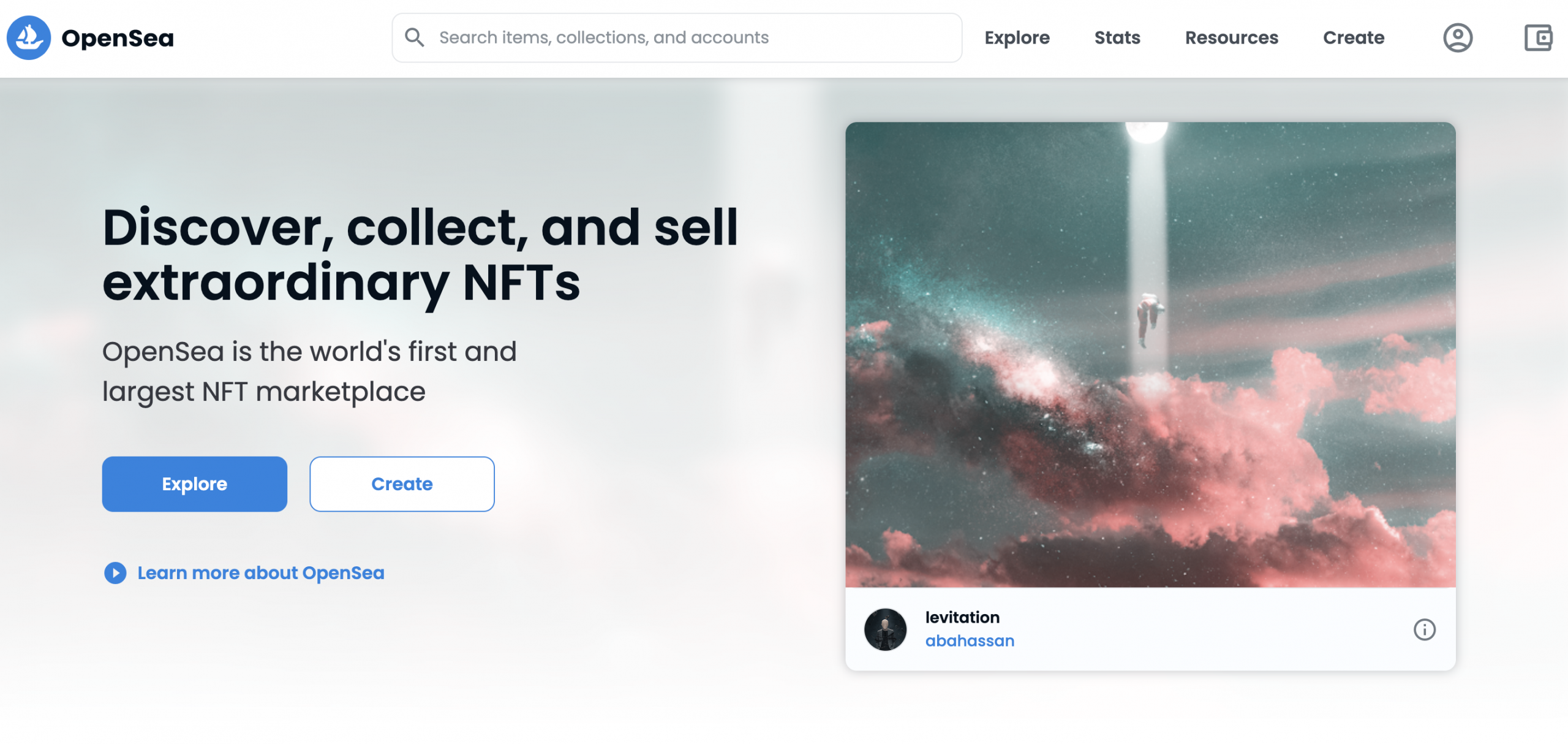
The future of the NFT industry is here, with OpenSea emerging as one of the best NFT apps that will be making waves in 2022.
Today, OpenSea has over one million users across the world. This NFT marketplace saw its trading volumes hit an all-time high of nearly $5 billion in early 2022.
According to recent statistics released by the platform, you can use OpenSea to access over 700 NFT projects which translate into more than 80 million unique non-fungible tokens.
OpenSea provides the following functionalities to its users:
This NFT marketplace also features exclusive drops of non-fungible tokens. In other words, if you are looking for the next best investment opportunity in the NFT space, OpenSea is a platform to watch.
Cryptoassets are a highly volatile unregulated investment product. No UK or EU investor protection.
OpenSea started as an Ethereum-only NFT platform. However, over the years, it has added compatibility with other prominent blockchains. At the time of writing, it offers cross-chain support across Ethereum, Polygon, Klatyn, and Solana.
On top of this, OpenSea has created a gas-free marketplace hosted on the Polygon blockchain. Whether you are looking to buy, sell, or transfer NFTs, you can do so without having to pay any gas fees on OpenSea’s Polygon platform.
Solana and Klatyn also let you access these services at relatively low gas fees when compared to that of Ethereum.
While OpenSea has a first-mover advantage in the NFT market, that isn’t the only aspect that promotes the growth of this platform. OpenSea has also upgraded its features, adding more NFT collections and functionalities that make it attractive to users.
Below, we take a closer look at the different features of OpenSea.
If you are new to the NFT world, it is important to know that there are different types of NFTs available. These range from artworks, music, photography, sports, trading cards, utility, domain names, and more.
Additionally, it is even possible to buy virtual plots of land on the metaverse in the form of NFTs on OpenSea.
No matter what kind of NFT you are looking for, you will likely find it on the OpenSea platform.
Its marketplace also gives you access to some of the most popular NFT collections in this space – such as the Bored Ape Yacht Club and CryptoPunk collections. Moreover, OpenSea hosts exclusive drops of new NFT projects.
Another interesting feature of OpenSea is that it has a dedicated ranking page for NFTs. The ‘Stats’ tab of OpenSea ranks NFT collections listed on the platform in terms of trading volume, floor price, number of tokens, and other core statistics.
This tool can be extremely helpful for those looking to buy rare NFTs that are high in demand.
You will also be able to create a watchlist for NFTs, which let you track the digital tokens collections you are interested in. You will be able to find these NFTs under the ‘Watchlist’ section of your profile. It is also possible to ‘Like’ NFTs on OpenSea and tag them as favorites on your profile.
When it comes to buying NFTs on OpenSea, there are three ways you can go about it:
The only thing you need to remember is that you should choose the same cryptocurrency as that of the respective NFT’s blockchain. For instance, if the NFT you chose is built on Solana, then you need to pay or make an offer in SOL tokens.
Further down the guide, we offer a detailed step-by-step breakdown of how to buy NFTs on OpenSea.
OpenSea also makes it incredibly easy for you to create your own NFTs. Unlike other NFT marketplaces, there is no need for you to send in an application to be invited as a creator.
Instead, you only need an account to mint your own NFTs in any format you prefer.
Once you have minted your NFT, you can list it for sale on OpenSea. As the creator, you are also eligible to receive royalties of up to 10% on each subsequent sale.
When listing an NFT, you can decide whether you want to sell the token via an auction, accept offers from buyers, or charge a fixed price.
As we noted earlier, OpenSea is a cross-blockchain NFT marketplace. Therefore, you can use more than one cryptocurrency to buy NFTs via this platform. At the time of writing, OpenSea lets you purchase non-fungible tokens using Ethereum, Wrapped Ethereum, Solana, Polygon, USDC, DAI, and a few other digital assets.
However, if you are looking to use fiat currencies such as US dollars or euros to buy NFTs on OpenSea, you will be out of luck. That said, you can easily buy cryptocurrencies from an online broker like eToro and transfer them to your digital wallet to make purchases on OpenSea.
One of the main reasons why OpenSea is considered highly accessible is because it connects to a long list of crypto wallets. It supports over 17 different wallets, including prominent providers such as MetaMask, Coinbase Wallet, TrustWallet, Fortmatic, Venly, WalletConnect, and more.
While some of these work best as desktop extensions, others make it easy for you to buy NFTs via your cell phone.
That said, remember that not every crypto wallet supports all blockchains hosted on OpenSea.
For instance, let’s say you connect to OpenSea via Fortmatic. This particular digital wallet does not support the Solana network. Therefore, if you are to buy an NFT built on Solana, you will need to connect to a wallet like Phantom or Glow to make the purchase.
OpenSea has set up a simple and straightforward fee structure for its NFT marketplace – as discussed below.
As with any other NFT marketplace, OpenSea charges you a commission for processing transactions. It levies 2.5% for every transaction that goes through its platform. In comparison, the Crypto.com marketplace allows you to buy NFTs fee-free.
OpenSea also permits users to mint NFTs for free. That said, it is crucial to remember that you will still have to pay a gas fee to your chosen blockchain when creating NFTs.
While the gas fees on Ethereum are pretty high, other blockchains such as Solana and Klatyn are a lot more competitive. And like we discussed earlier, OpenSea also lets you mint NFTs on Polygon without paying any gas fees at all.
If you are reselling an NFT, then you might also have to pay royalties to the creator of the respective non-fungible token. This fee is set by the creator and can be as high as 10%. It is also possible for the creator to adjust this fee percentage at any time.
In September 2021, OpenSea launched its mobile app, which is available on both Android and iOS.
The main features accessible via the OpenSea mobile app are as follows:
In a nutshell, the OpenSea mobile app essentially works as a gallery that you can use to explore NFTs.
However, at the time of writing, you will not be able to buy or sell NFTs via the app.
OpenSea has made it clear that it prohibits the sale of stolen, converted, and fraudulently obtained items on its platform.
However, it is worth pointing out that OpenSea encountered an attack in February 2022. According to the platform, $1.7 million of ETH tokens were stolen from users.
The attackers appear to have exploited a loophole in the Wyvern Protocol, the open-source standard used by most NFT smart contracts, including those created on OpenSea.
When it comes to customer service, OpenSea has left no stone unturned. It has devised a help center that gives you access to all kinds of resources you need to get familiar with the platform.
You will also find beginner-friendly how-to guides, video tutorials, and dozens of articles related to NFTs, crypto wallets, and its marketplace.
There is also a chat feature supported by a bot to help you find the right article that you are looking for. If you wish to reach out to a customer representative, you can send a message via the platform, mentioning your email address, and your query.
You will also be able to join the OpenSea community on Twitter or Discord to engage with other users and the team itself.
By now, you know that you can buy NFTs on OpenSea using cryptocurrency only. This means that before you sign up on the platform, you need to make sure that you have a digital wallet and sufficient crypto coins.
While those like MetaMask let you buy cryptocurrencies from within the wallet itself, you will have to pay extra fees to cover the cost of processing the transaction, service charges as per the third-party provider, and gas fees.
The easier and cheaper alternative would be to use a regulated online broker like eToro.
So, let us show you how you can buy cryptocurrencies via eToro and use them to purchase NFTs on OpenSea.
eToro is one of the most popular and well-reputed online brokers of today. It lets you buy Ethereum, Solana, and Polygon (MATIC) coins directly using fiat currencies, and at just a 1% fee. Moreover, eToro is heavily regulated and is licensed by the FCA, ASIC, and CySEC.
To get started with eToro, you can open an account in a matter of minutes. You can find the ‘Join Now’ button and proceed to enter your email address, along with the username and password you want to use for your account.
You will also be required to fill in your personal details, such as your full name, date of birth, home address, and phone number.
Next, you will have to go through the identity verification process. For this, you have to provide a copy of your passport or driver’s license. It is also necessary to provide a document that verifies the address you have provided. This can be in the form of a recent utility bill or bank statement.
Cryptoassets are a highly volatile unregulated investment product. No UK or EU investor protection.
Since eToro lets you buy crypto coins using fiat currency, you will first have to add some funds to your account. The minimum deposit required is only $10 for US clients and no fees are charged.
eToro supports payments through bank transfers and credit/debit cards. You will also be able to transfer money from an e-wallet like PayPal and Neteller. If you wish to buy cryptocurrencies instantly, it is best to use a debit/credit card or an e-wallet.
After you have added funds to your eToro account, you can find the cryptocurrency you want to buy using the search feature. For instance, if you want to buy Polygon tokens, you can enter ‘MATIC’ into the search bar.
eToro will instantly show you the result, and you can tap on the ‘Trade’ button to place an order.
eToro then loads up an order box, where you can specify the amount you want to invest in your chosen cryptocurrency. It is also possible to enter the number of digital coins you want to buy, instead of the amount.
When you are ready, you can use the ‘Open Trade’ button at the bottom of the order box to make the purchase. The cryptocurrencies you purchase will be added to the ‘Portfolio’ section of your eToro account.
Another advantage of eToro is that it gives you access to a free wallet that you can use to transfer cryptocurrencies. This wallet, named eToro Money, comes in the form of a mobile app, which you can download via the Apple Store or Google Play.
eToro will then close your chosen trade on the brokerage platform and move your digital assets to the wallet app.
Now, OpenSea does not connect to the eToro Money app directly. Therefore, you need to complete one more simple step to transfer your crypto from the eToro Money app to your chosen digital wallet.
You can make this transaction by signing into the eToro Money app, and choosing the cryptocurrency you wish to send.
Then, you can paste the wallet address and confirm. For added security, eToro also requires you to complete an SMS verification before the transaction commences.
Once you have added cryptocurrencies to a digital wallet of your choice, you can connect it to OpenSea.
To do this, you can navigate to the official website of OpenSea and click the wallet icon in the top right corner. Next, choose the wallet you want to use and sign in using your credentials.
When connected, you can click on the ‘Profile’ icon to set up your profile. Here, you can customize your bio, enter your email address, and set a profile photo. You will also be able to connect your OpenSea account to social networks or your website, in order to add authenticity and get verified.
Next, you can browse the NFTs listed on OpenSea using the ‘Explore’ bar. You can also refer to the ‘Rankings’ section to find out the NFTs you would like to invest in.
To know more about a particular NFT, you can simply click on the token – and you will be able to see details about the collection, its transaction history, and the traits of the particular digital asset.
Once you have decided on the NFT you want to purchase, you can click on the ‘Buy Now’ button and follow the prompts in your wallet. As we noted earlier, depending on the NFT you choose, you might also have to place a bid. When the transaction is complete, the NFT you purchased will be added to your wallet.
Although OpenSea is perhaps the most popular NFT marketplace in this space in terms of volume, that isn’t to say that its platform is the right option for you.
In fact, we found that there are other platforms in the market that offer a broader selection of NFTs, cheaper fees, and support for debit/credit card payments.
In particular, we found that Crypto.com offers excellent features that make it one of the best NFT marketplaces of today. Both these platforms offer cross-chain compatibility, but there are a few aspects that make Crypto.com the better choice.
at Crypto.com, the #1 NFT Marketplace for 2022
Cryptoassets are a highly volatile unregulated investment product. No UK or EU investor protection.
At OpenSea, there is no filtering for creators, meaning, anyone can mint an NFT and charge you thousands of dollars to buy it.
Crypto.com, on the other hand, does not let all users mint NFTs on its platform. If you want to be a creator, you have to send in an application and subsequently be invited by the platform. This means that you have a better chance of finding exclusive NFTs.
OpenSea links to numerous digital wallets, allowing you to buy NFTs using cryptocurrencies. However, one of its major drawbacks is the lack of support for fiat currency payments.
Crypto.com is one of the few NFT marketplaces that let you buy NFTs with fiat money. In other words, there is no need for you to have any cryptocurrencies in hand to buy NFTs via this platform. Instead, you can make a purchase with a debit/credit card or a bank wire.
OpenSea charges a fee of 2.5% for all transactions on its platform. In comparison, on Crypto.com, buyers are not charged any fees to purchase NFTs. Sellers are charged a more competitive rate of 1.99%. Moreover, Crypto.com does not charge creators any fees for minting NFTs.
Crypto.com also comes with a DeFi wallet that lets you store, deposit, and withdraw NFTs. This means that you do not have to transfer your NFTs to another wallet for safekeeping. It is also possible to view NFTs or share them on social media via this wallet.
Other than these factors, it is also worth pointing out that Crypto.com also offers other crypto-related services.
Apart from its NFT marketplace, you can also use Crypto.com to buy and sell digital coins, or set up a crypto interest account. It also offers a crypto debit card that you can use to make purchases online, in-store, or at an ATM.
OpenSea is one of the most popular NFT marketplaces available today. It also hosts some of the most famous NFT collections – including that of the Bored Ape Yacht Club collection. That said, OpenSea is not without its drawbacks.
Crucially, OpenSea does not support fiat transactions and it charges high trading fees of 2.99%.
This is why we much prefer Crypto.com. This trusted platform lets you buy NFTs with a debit/credit card and buyers are not charged any commission fees. It also comes with a free DeFi wallet for storing your NFT collections.
at Crypto.com, the #1 NFT Marketplace for 2022
Cryptoassets are a highly volatile unregulated investment product. No UK or EU investor protection.