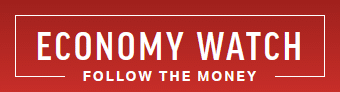RHB Malaysia Credit Card Payment Online

Please note that we are not authorised to provide any investment advice. The content on this page is for information purposes only.
Table of Contents
RHB Malaysia
RHB Bank offers a range of credit cards, such as Visa Infinite, PlusOneand EVO, to its accountholders. These cards are accepted across the world and offer numerous services. With RHB Malaysia’s credit cards one can make the payments of various bills online.[br]
RHB Malaysia
You can use RHB Malaysia’s credit cards to make online payments of the following bills:
-
Automobile
-
Assessments by government agencies
-
Educational institutions
-
Broadcasting or telecommunications
-
Cards
-
E-shopping
-
Entertainment
-
Florist
-
Hospital
-
Government agencies
-
Insurance
-
Leisure and travel
-
Merchants
-
Non-profit organization
-
Recreational clubs
-
RHB bank accounts
-
Unit trusts
-
Utilities
-
Service and maintenance of property
-
Securities[br]
RHB Malaysia
Using RHB Malaysia’s credit cards one can make online payments through two types of transactions:
-
Onetime BillPay transaction: In this, you make a one-off payment of bills, such as leisure and travel bills or a florist’s bill. In this transaction, you need to select the current date and the payment is processed immediately.
-
Recurring BillPay transaction: This type of transaction is used for making payments for regular, fixed-amount bills. You can schedule your housing loan installments, insurance premiums and recreational club fees under this transaction type.
RHB Malaysia
To start using RHB Malaysia’s credit cards to make online payments, you need to add your bill information. To do this:
-
Visit www.rhbbank.com.my/personal/
-
Log in to your account by clicking on the SignOn button on the extreme left pane of the screen.
-
If you are not a first time user, skip this step. Else, click on the “First time user – Enroll Now” button to obtain a SignOn ID and password.
-
Type your SignOn ID and password in the login space and press enter.
-
Click on the Pay Bills link. It is the third link from the top on the left navigation panel.
-
Click on the “Add Biller” button.
-
Enter the necessary details and click on the “Submit” button. You will need copies of your bills to add the information on billers.
-
Click on the “Bill Payment” link. This link is located below the “Pay Bills” link on the left navigation panel.
-
The screen displays the bill you have just registered. Fill in the necessary details and choose from the “One Time” or “Recurring” payment option.
-
Click on the “Submit” button.