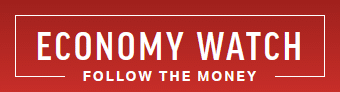RBC Visa Payment Online

Please note that we are not authorised to provide any investment advice. The content on this page is for information purposes only.
RBC Visa credit cards present a highly flexible form of short-term borrowing. RBC offers Online Banking services to its Visa customers. By using OnlineBanking for making payments, you can:
RBC Visa credit cards present a highly flexible form of short-term borrowing. RBC offers Online Banking services to its Visa customers. By using OnlineBanking for making payments, you can:
- Save yourself the effort of writing checks
- Save money, time and effort spent in buying stamps and mailing envelopes
- Add and delete billers
- Pay virtually all your bills from home
- Setup payments of future-dated bills in advance to eliminate the probability of a missed payment date
- Have your bills delivered online
- Transfer funds to other accounts
Table of Contents
RBC Visa Payment Online: Things You Need to Enroll
To make RBC Visa payments online, you need to enroll for the bank’s Online Banking service. To do this, you need:
- Your Visa card number. You must enter all 16 digits as they display on your card. Take care not to insert hyphens or spaces.
- Your account number(s). Again, you must not insert hyphens or spaces.
- Your latest statement for the RBC Royal Bank Visa card.
- Information on your mortgage payment in case you have taken a mortgage from the bank.
RBC Visa Payment Online: Payment Option
While making your RBC Visa payment over the net, you can choose from the three options:
- Pay the full balance as shown in the statement
- Pay the minimum payment amount, as per the statement
- Any other specific amount
RBC Visa Payment Online: Steps
The steps to pay your RBC Visa dues through Online Banking are:
- Go to www.rbcroyalbank.com.
- Log into the Online Banking service.
- Click the “Pay bills & transfer funds” menu option on the left pane of the screen.
- From the “To” drop down menu, select the biller you want to pay. Since you are paying into RBC Visa account, select your VISA account number.
- Enter the payment amount.
- Choose the account from which you want to make the payment.
- Enter the other payment details, such as date and frequency.
- Click the “Submit” button.
- Verify your payment details, and then click the “Confirm” button.
You can use RBC Online Banking to pay more than 6,000 billers in Canada by using either your RBC Visa card or checking account. You can also pay several bills simultaneously by using this service.
You can find out more about RBC Visa Card Payment Online at the http://www.rbc.com/canada/financial/cards/ website. RBC Visa Credit Card is a brand owned by Royal Bank of Canada.