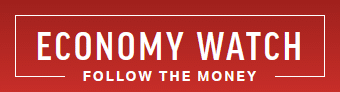HSBC Canada Credit Card Payment Online

Please note that we are not authorised to provide any investment advice. The content on this page is for information purposes only.
-
View and manage your credit card account.
-
Transfer funds from one account to another.
-
View and manage your credit card account.
-
Transfer funds from one account to another. The bank allows both inter-bank and intra-bank fund transfer.
Table of Contents
HSBC Canada Credit Card Payment Online: Prerequisites
To register for HSBC’s Personal Internet Banking service, you need to have:
- BankCard
- Personal Telephone Banking TelePIN
If you do not have a BankCard, you can call 1-877-621-8811.
HSBC Canada Credit Card Payment Online: Steps
Steps to pay HSBC Canada credit card dues online:
- Go to http://www.hsbc.ca/1/2/en/home/home.
- Register yourself for Personal Internet Banking by using the “Click the Register” link.
- Enter your personal access number and click the “Go” button.
- Type the answer of a personal verification question. This answer will help the service verify your identity when you attempt to change your password in future.
- Type your desired password and click the Continue button.
- Enter the answers to certain questions. These questions aim to identify your security credentials.
- Log in to Personal Internet Banking.
- Click the “Bill Payments” menu on the right of the screen.
- Before you can start paying a bill, you need to register the payee with Personal Internet Banking. To accomplish this task, click the “Add a bill payee” menu option.
- Type the details of your HSBC credit card and add it to the list of payee.
- Click the “Pay a bill” menu option under the Bill Payments menu.
- Select the payee (your HSBC credit card) from the dropdown menu.
- Fill in the payment details and select the account from which you want to pay the bill.
- Confirm the payment to the biller.
HSBC Canada Credit Card Payment Online: Security
While paying for a HSBC Canada credit card online, remember:
-
HSBC Canada does not solicit personal or security information from anyone through the email or by telephone. In case you receive an email claiming to be from HSBC, consider it to be a phishing attempt. Ignore such an email and refrain from providing any personal details and clicking any embedded links.
-
Do not divulge any personal or login information to a caller claiming to be from the bank. You should also complain about such an attempt to HSBC Bank Canada Internet Banking’s support line at 1-866-808-HSBC (4722).
-
HSBC uses the 128-bit Secure Socket Layer (SSL) Encryption with all Personal Internet Banking applications and online application forms.
-
HSBC uses multi-level encryption. This ensures that your data is kept secure and is inaccessible to unauthorized users.
Find out more about HSBC Canada Credit Card Payment Online.