Trezor Review – Is Trezor Wallet Safe? Features and Security Explained
Please note that we are not authorised to provide any investment advice. The content on this page is for information purposes only.
Please note that we are not authorised to provide any investment advice. The content on this page is for information purposes only.
If you’re a cryptocurrency HODLer, then you might be looking for the safest way possible to store your digital assets for the long term. Trezor is the pioneer in providing secure hardware wallets and continues to be an industry-leading supplier in this marketplace.
In this Trezor review, we discuss this popular hardware crypto wallet in detail, based on security, supported currencies, fees, features, and ease of use.
Table of Contents
Trezor hardware crypto wallets are manufactured by Satoshi Labs, a company founded in 2013 and based in the Czech Republic. These devices are designed in such a way that, even if your host computer is compromised, the attacker cannot obtain access to your private keys. In other words, your funds remain impervious to hackers.
In fact, the word ‘Trezor’ translates to ‘Vault’ in the Czech language, making it an ideal name for the first hardware wallet ever released for digital assets. Apart from providing a super-safe way to store your private keys, these devices come with a number of additional security features to offer more protection to your cryptocurrencies.
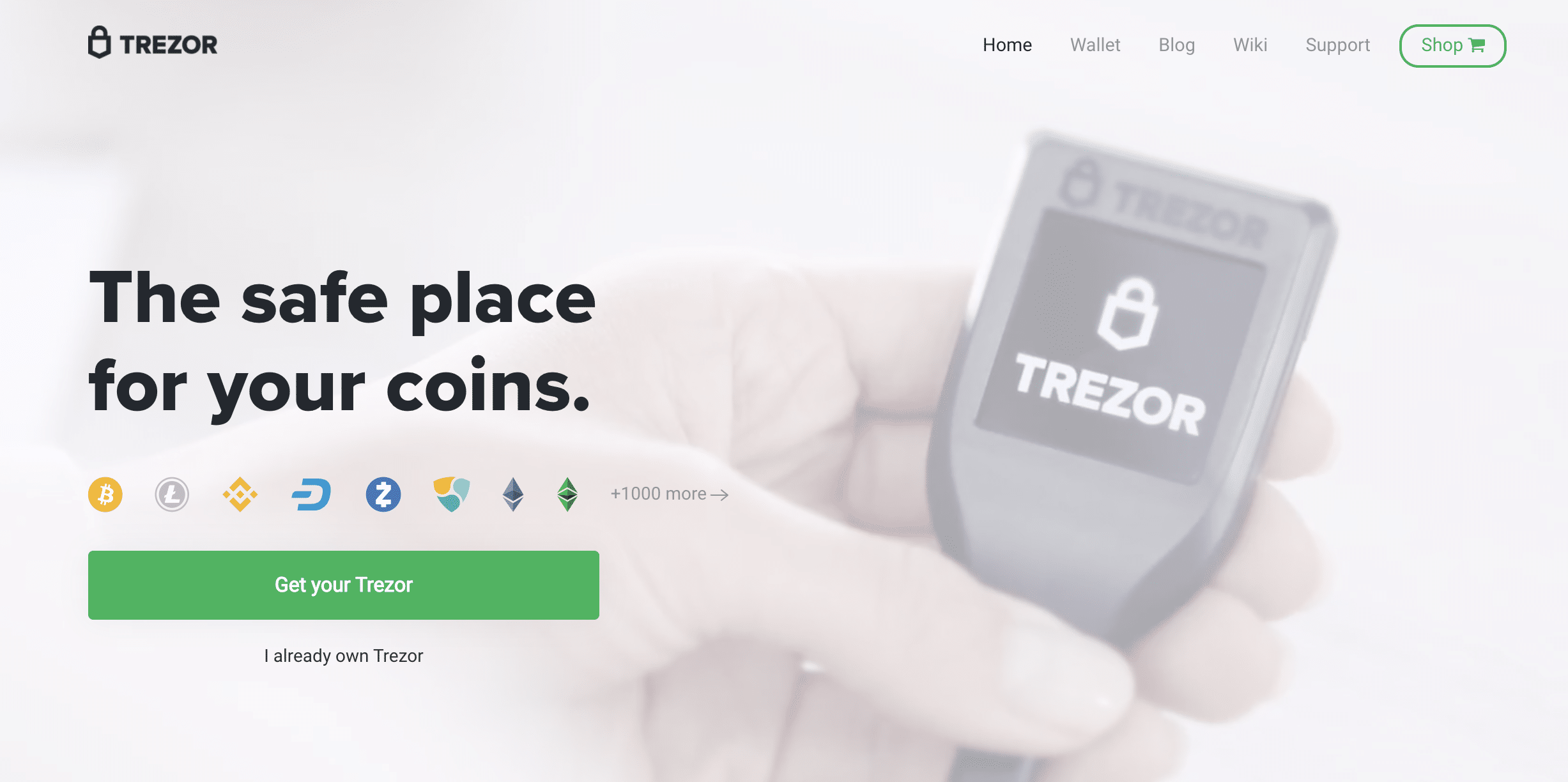
In terms of security, Trezor devices are ultrasonically welded, with additional passphrase support and recovery seed protection against theft or loss. All that being said, choosing a hardware storage option for your digital assets also comes with a few limitations. Meaning, you will always need to have access to the wallet device every time you want to buy or sell cryptocurrencies.
Trezor Wallet Pros and Cons
Before we get into the core details of this crypto wallet, here is a summary of the advantages and disadvantages of using Trezor devices for storing your digital assets.
Pros
Cons
Cryptoassets are highly volatile unregulated investment products. No EU investor protection. 67% of retail investor accounts lose money when trading CFDs with this provider.
One of the first things to consider in any wallet is the number of supported digital assets. This is particularly crucial if you have a diversified portfolio, and want to store all of your coins in a single place. And in that regard, Trezor is perhaps one of the best products in the market.
After all, this piece of hardware lists over 1,800 cryptocurrencies, across a wide range of different blockchain networks, including many ERC-20 and ERC-721 tokens.
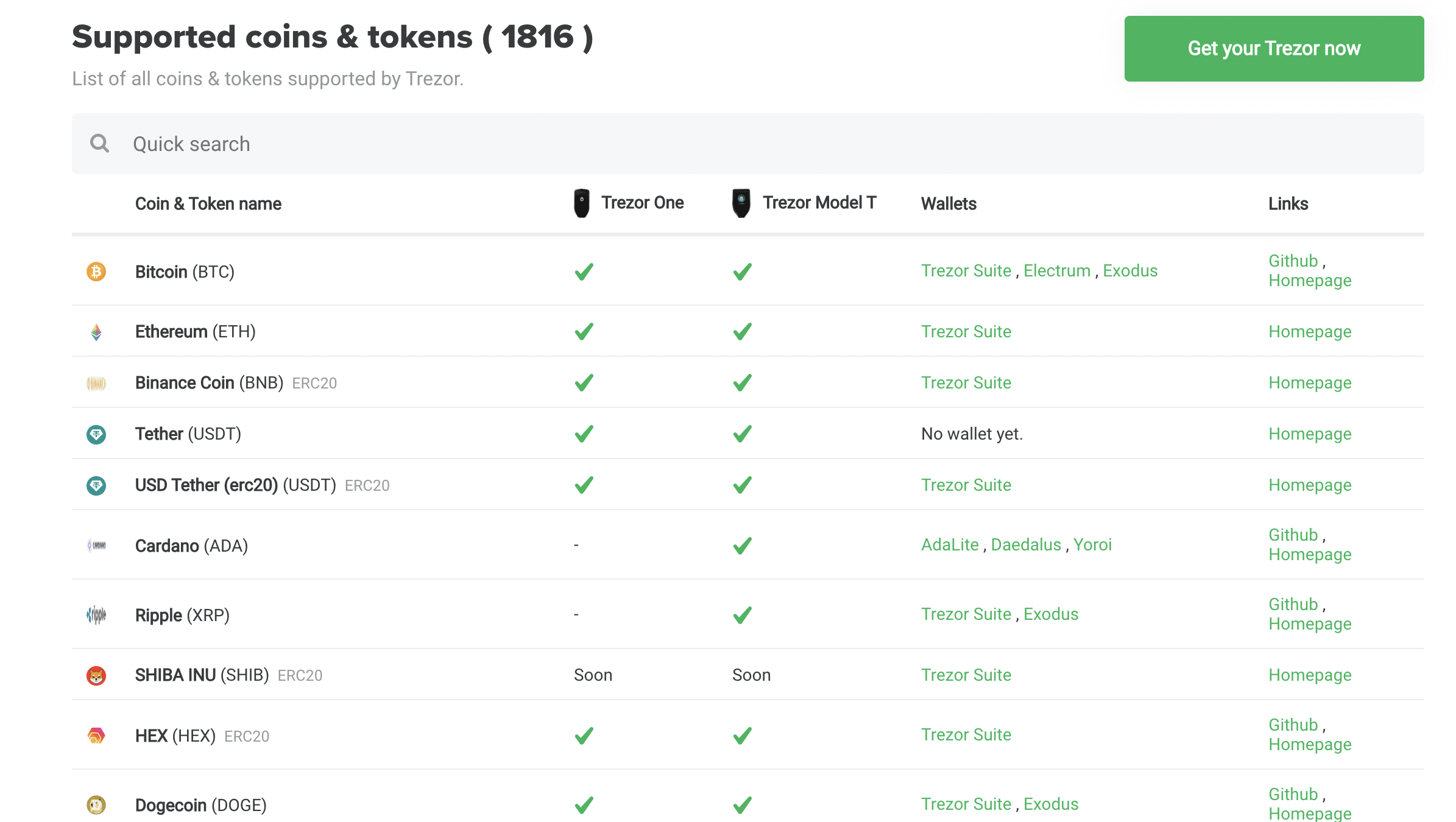
In addition to this, you can also connect your Trezor device to third-party wallet interfaces such as Metamask, Exodus, WallETH, and others. However, if using these external wallets, note that those applications can only display balances and manage transactions and thus – will not grant access to your private keys.
Trezor wallets are hardware devices that can be connected to your computer to transfer cryptocurrencies. These are available in two different versions – Trezor One and Trezor Model T.
Trezor One is the oldest surviving crypto hardware wallet in the market. It was first released in 2014 and continues to be one of the leading products in this space. This device supports over 1,800 digital coins and tokens. However, some of the most popular assets such as XRP, XMR, and EOS cannot be stored in this model.
The Trezor One comes in two different colors – black and white. The device has a bright OLED screen that is big enough to display six lines of text. In other words, you will be able to see all relevant details to verify a transaction. Lastly, buying this wallet will cost you 53 EUR (around 64 USD).
The Trezor Model T is the latest product offered by this company and will set you back a staggering 164 EUR (about 190 USD). Compared to Trezor One, this wallet offers support for more cryptocurrencies, including the ones missing in the original model. But perhaps the most notable difference is in the design.
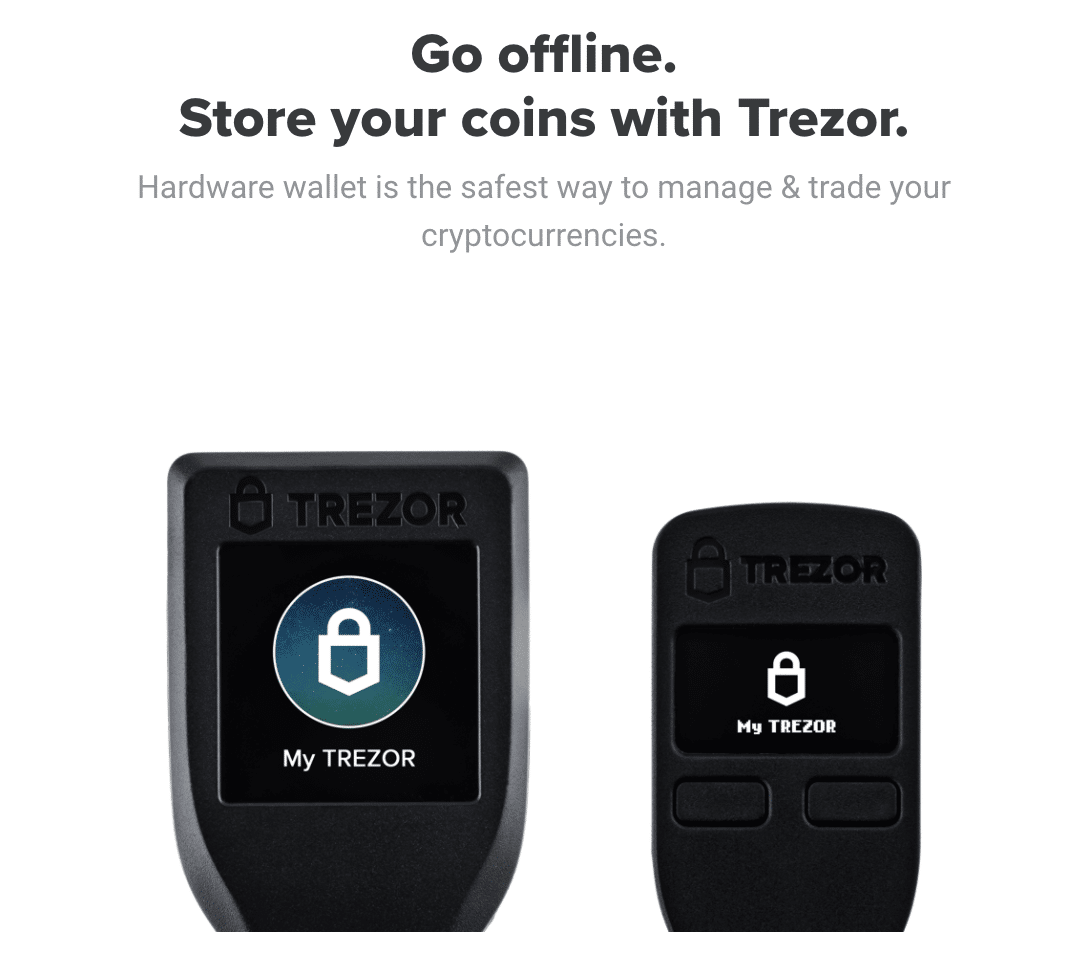
The Trezor Model T comes with a touchscreen, along with a microSD card to give you a more intuitive interface. This makes it easier to verify and approve the transactions. It also integrates more security features, such as Shamir backup and FIDO2 authentication. Other aspects such as SSH and on-Trezor data & file encryption will also be released soon for this version.
Originally, the Trezor accounts could only be accessed via the web platform. In July 2021, the firm released an application to accompany its devices, known as ‘Trezor Suite’. The software has been designed in such a manner that even those who have never used a crypto-wallet before will have no trouble understanding the different features.
The onboarding process is easy, and the platform will guide you through all the necessary security steps that you need to take. The Trezor desktop software is available to download on macOS, Windows, and Linux operating systems. Currently, there is no mobile version of this software available. If you want to access your wallet via your phone, you will need to visit the platform using your standard mobile web browser.
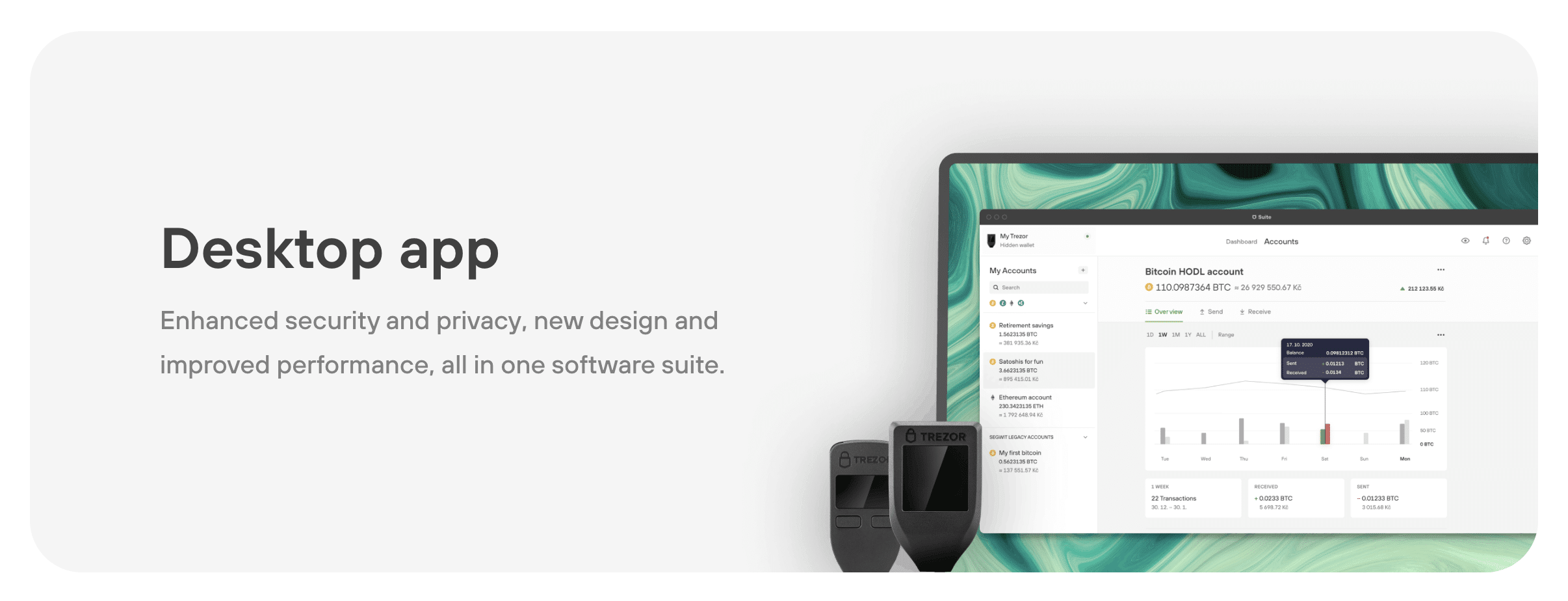
As you can imagine, this can be a disadvantage when compared to the other providers in the market, such as Ledger Nano – which comes with a smartphone app. Nevertheless, the Trezor Suite is indeed easy to set up and use. The software takes you directly to your dashboard, where you will get a full picture of your different assets, along with a graphical representation of all your transactions.
Another notable feature of Trezor Suite is that it allows you to create multiple accounts for the same cryptocurrency. This can be a useful tool for those who want to keep a separate option for business or personal purposes.
While the advantages of the Trezor Suite are many, it still falls short when it comes to the convenience offered by the likes of eToro – which enables you to buy, sell, trade, and store digital assets all in one place.
If you have never used a hardware crypto wallet before, you might benefit from a bit of explanation on how to get started. In this section of our Trezor review, we will describe how the device works.
In a scenario that you have trouble with the Trezor device, you can use the recovery key to access your assets via the online platform or the desktop software.
While this gives you 100% control over your digital assets, it also means that if you lose your recovery key, you will not be able to gain access to your cryptocurrencies.
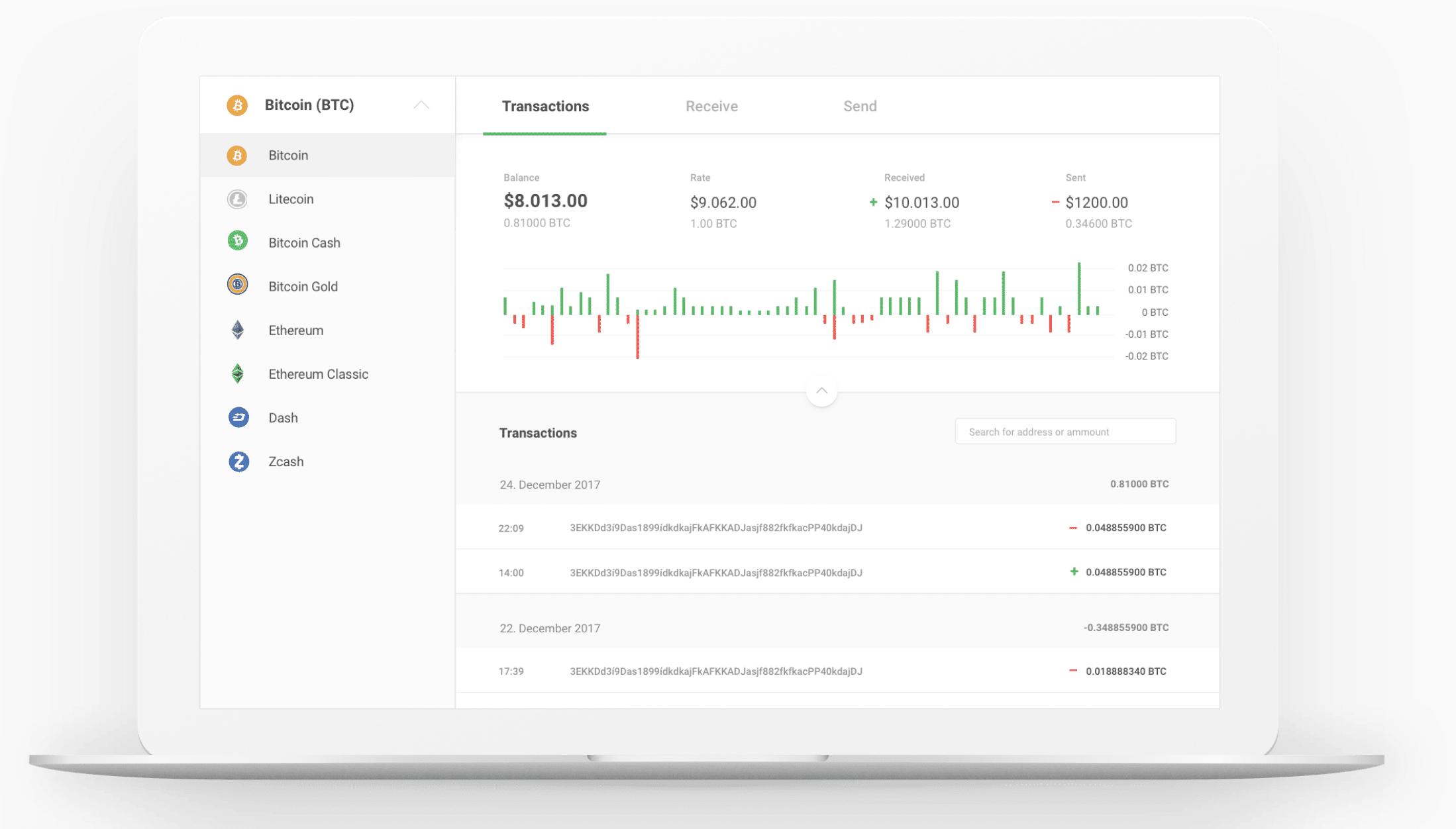
This is the notable disadvantage of using a hardware wallet. Although they boast safety, in a scenario where you misplace your private keys, you might as well accept that you have lost your digital assets. Trezor will not be able to help you with the recovery of your funds.
As such, you might want to consider other crypto storage solutions, such as the one offered by regulated provider eToro. This custodial wallet offers easy access to your digital assets while ensuring that you can buy, sell and trade them at the click of a button.
As we have already mentioned in this Trezor review, the device can come with a hefty price tag, depending on the model you choose:
This means that when compared to online wallets that are often free, choosing to store your cryptocurrencies in a Trezor comes with additional costs. On the other hand, if you choose a provider like eToro, you can keep your digital assets safely on the brokerage platform itself, and without having to pay any fees.
The main reason why you might be considering a hardware wallet is for the safety it grants. And as such, it only makes sense that our Trezor review takes a deep dive into the security features offered by this provider and its two devices.
For those unaware, cryptocurrency storage options can be classified into two – hot and cold. The first type of wallet is always connected to the internet and makes it easy for you to buy, sell, or exchange your digital assets. In fact, this is the reason why many active traders prefer to use hot wallets, as it adds to the convenience.
However, hardware wallets like Trezor fall into the cold storage category. This means that your digital assets are never connected to the internet – making it near-impossible for hackers to gain access to them. This makes it a safer but also a less convenient option.
Our Trezor review also found that this device does not directly hold your cryptocurrencies. Meaning, it is non-custodial and does not store your private keys. While this gives you total control, it also implies that there is no way of recovering your digital assets in case you lose access to your seed words.
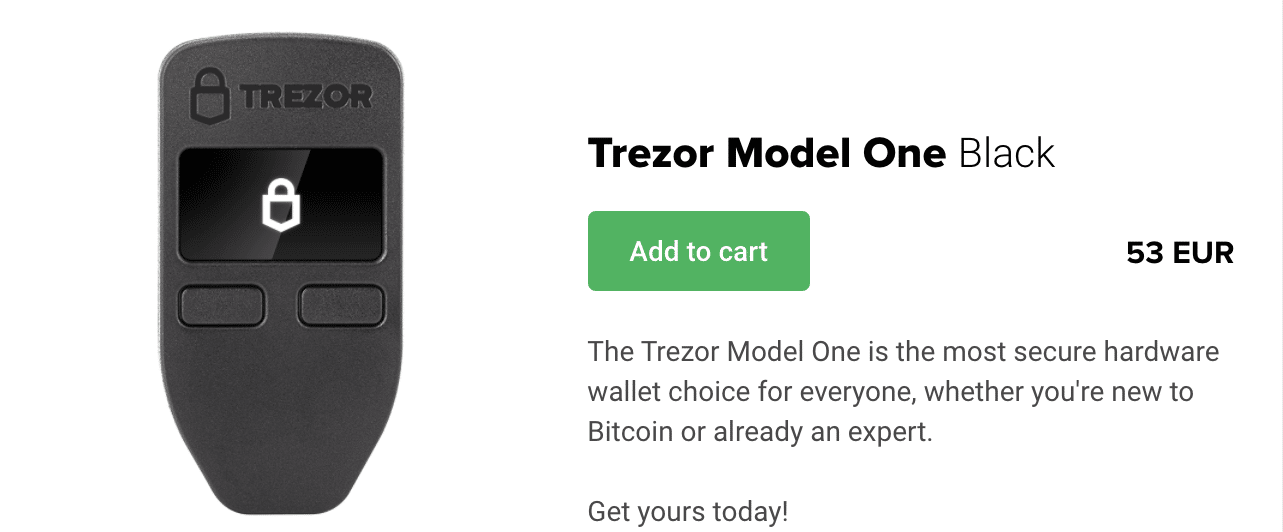
This is why we suggest that you use a custodial wallet offered by a regulated platform – such as eToro. This provider is licensed by the SEC, FCA, ASIC, and CySEC, and has also secured a license from GFSC. Additionally, since this broker facilitates investments and trading, it caters to all your cryptocurrency requirements in one place.
As we mentioned earlier, Trezor requires you to set up a PIN code. This can be up to nine digits long. A longer combination is recommended by the provider. This is because a good password will demand hundreds of thousands of attempts from a hacker to get it right.
Moreover, if you enter a wrong PIN, the waiting time between the attempts increases by the power of two. And after 16 unsuccessful tries, the Trezor wallet automatically wipes itself. So, needless to say, you will want to make sure that you press the right code every time you use the device.
As we mentioned earlier in this Trezor review, your device provides you with a backup recovery key when you are setting it up. Depending on the product you are using, this can be 12 or 24 random English words.
While this ensures further protection against attacks, it makes you completely responsible for the safekeeping of your cryptocurrencies. That is, if the seed keys and passphrase are lost or get into the wrong hands, you will be putting your assets at risk.
In addition to the above, Trezor has also implemented the following industry-grade security features on all of its devices:
In short, the combination of the recovery seed words, PIN, and the passphrase makes these wallets highly secure. However, as emphasized several times by our Trezor review already, you need to take the right steps from your side.
The provider also stresses the point that if you do not follow its recommended practices, it is possible you will lose access to your digital assets.
The main fee that you will encounter when using Trezor is the initial cost of the purchase. Apart from this, you will also be paying for transactional costs when sending or receiving cryptocurrencies to your wallet. This will depend on which provider you choose, and the specific blockchain network you are dealing with.
However, our Trezor review noted that it is possible for you to choose between low, normal, high, or custom fees when processing transactions. As you can imagine, the more you pay, the faster the speed of the transfer will be. It is also possible to set a custom fee, to adjust the price and speed as you prefer.
Although Trezor is primarily a cryptocurrency wallet, it also comes integrated with a few features that are beneficial to many users.
As we covered earlier in this Trezor review, the integrated software allows you to make easy cryptocurrency transactions. This is how the process works:
As is evident, you need access to your Trezor device to verify and confirm any transaction. This means that you will have to carry your wallet around with you, every time you want to send or receive cryptocurrencies. This can be an issue for many users, especially those who like to trade their assets on the go.
Another significant drawback here is that Trezor does not extend support for mobile devices. In other words, you will need to use the Trezor wallet website on your phone browser, which might make the whole process inconvenient.
That said, you can easily avoid this by using a provider such as eToro. This broker allows you to buy, sell and store your cryptocurrencies, all in one place – while offering you the security of being a regulated platform and the low cost of spread-only trades.
Apart from sending and receiving digital assets, the Trezor wallet also allows you to buy and sell cryptocurrencies – without even having to leave the interface. However, to facilitate this, the provider partners with third-party exchanges such as Changelly and Forexchange. In other words, you will be purchasing the tokens via another entity.
This is, in fact, processed by Invity, another Satoshi Labs product – which works as an aggregator to show you the best offers from third parties. This way, Trezor ensures that any cryptocurrency you buy or exchange via the wallet goes straight to your device. Some of these providers also allow you to purchase digital tokens by paying via a debit/credit card.
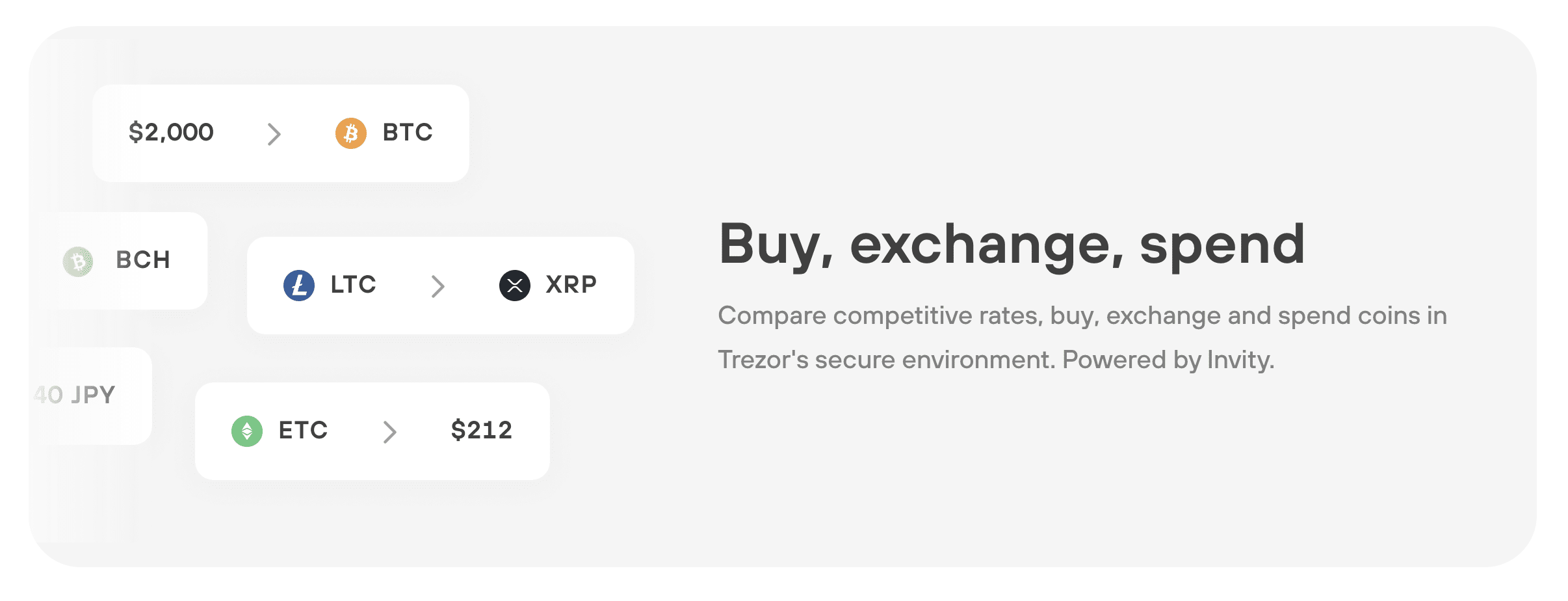
The fees charged also vary depending on your chosen token and the third-party provider. Nevertheless, Trezor currently facilitates purchases and sales for 21 coins – which includes:
Once you choose your provider, Trezor displays the number of coins you receive, after calculating the fees. As with all other processes, you also need to verify and confirm the transaction via your Trezor device, and the assets are then directly reflected in your wallet.
In addition to buying and selling cryptocurrencies, you can also exchange tokens via third-party providers. The required steps are more or less the same, and the transaction will be reflected directly in your Trezor wallet.
Our Trezor review found that this provider also allows you to spend your cryptocurrencies directly from your wallet. For this, Invity has partnered with Bitrefill, and you can use your digital assets to purchase gift cards. These can be then redeemed at hundreds of different retailers and service providers.
Trezor has built a suite of platforms that features more information regarding the different wallets and their associated services. You will be able to find information on Trezor Wiki, blog, community forums, and user manuals.
However, if you are looking to contact a customer representative directly, the only method is to reach out via a support form. Alternatively, you can connect your device and receive support for technical issues and troubleshooting.
However, this is less likely to solve your issues. And as such, when it comes to customer care, our Trezor review finds that this provider falls short.
If you have read our Trezor review until this point, you now know the benefits and drawbacks of using this wallet. However, some of you might still be wondering whether this is the right choice for your cryptocurrency storage needs.
So, in this section, we analyze how Trezor measures up against the custodial wallet service offered by eToro – a leading regulated broker in the cryptocurrency market.
As we have established already, Trezor does a great job offering a secure way of storing your cryptocurrencies. However, it is not without its shortcomings. At the forefront of this is the fact that this provider is not recognized or regulated by any notable financial authority. In other words, if anything is to happen to your digital investments, you will be on your own.

In comparison, eToro is a regulated brokerage that operates with licenses from the FCA, SEC, ASIC, and CySEC. The eToro wallet is further governed by the Guernsey Financial Services Commission (GFSC). This offers a level of protection that cannot be matched by a stand-alone storage provider like Trezor.
Aside from being a simple storage provider, Trezor wallet now facilitates other services such as buying, selling, and trading cryptocurrencies. However, it is important to remember that these are via third-party entities, so you will be paying hefty fees.
On the contrary, eToro’s wallet is integrated directly with its brokerage platform, which is regulated by multiple governing bodies. You will be able to easily buy cryptocurrencies using different payment methods, or cash out your investments in a matter of seconds.
For most users, it ultimately comes down to convenience. If you are using a hardware wallet like Trezor, then you always need access to the device to carry out any transactions. This can be tricky, especially if you are looking to take advantage of a sudden change in the market and you do not have the device with you.
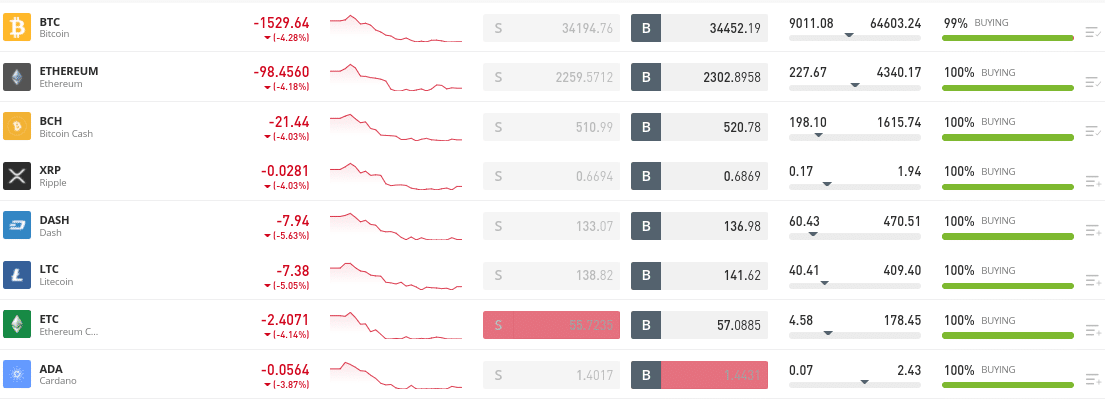
On the other hand, if using eToro – all you need to do is sign in to your wallet from your phone, find your desired cryptocurrency, and confirm the transaction. There is no requirement to transfer your assets or go via a third party. Instead, you can buy, sell or trade digital tokens with the tap of a few buttons, on a spread-only basis.
Trezor is the original hardware wallet in this space and hundreds of thousands of these devices have since been sold in more than 150 countries worldwide. It extends support for a wide range of coins and comes with top levels of security.
However, if you are seeking convenience without having to compromise on the safety of your digital assets, then there are certainly better options out there – such as the one offered by eToro.
eToro is an online broker regulated by the SEC, FCA, ASIC, and CySEC and offers a custodial wallet that is licensed by the GFSC. This means that your cryptocurrencies remain easily accessible, where you can buy, sell and trade them directly from within a single place.