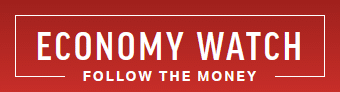CIBC Canada Card Credit Card Payment Online

Please note that we are not authorised to provide any investment advice. The content on this page is for information purposes only.
If you have a CIBC Canada credit card, you can make online payments through the bank’s Online Banking and Investing service.
CIBC Canada Card Credit Card Payment Online: Steps
Before you can start using the Online Banking and Investing service, you need to register for the service. The registration steps for this service are:
If you have a CIBC Canada credit card, you can make online payments through the bank’s Online Banking and Investing service.
CIBC Canada Card Credit Card Payment Online: Steps
Before you can start using the Online Banking and Investing service, you need to register for the service. The registration steps for this service are:
- Visit http://www.cibc.com/ca/personal.html.
- Click on the Register Now link in the Sign On Online Banking and Investing box.
- Enter your CIBC Convenience Card Number and password for telephone banking. In case you do not have a telephone banking password, call 1-888-872-2422.
- Type your desired permanent password.
- Type the answers to the personal verification questions.
Steps for paying CIBC Canada credit card dues over the Internet:
- Click on the Sign On button to open your online banking account.
- Click on the Pay Bills option.
- You need to register your biller (payee) before making the online payment. Click on the Register Bills menu option.
- Add/Edit payees and click on Next.
- Enter company name and click on the search button. If you need to pay CIBC Visa credit card dues, type Visa, CIBC/CIBC Banque and click on the Search button.
- Shows various payee options. Click on the appropriate payee.
- Type the nickname for the payee (what you want to be displayed in the account) and payee account number and click on the Next button.
- Screen displays the information you have added till now. To confirm the information, click on the Add Payee button.[br]
- If you want to continue to add more payees, you can do so by clicking on the “Add Another Payee.”
- To pay bills of the payee already registered with online banking, click on the Pay a Bill menu option on the left pane of the screen.
- Click the checkbox on the left of the biller name. Select the Visa, CIBC/CIBC Banque option.
- Enter the amount you want to pay in the Amount textbox.
- Select the payment date with the help of the Calendar icon located below the Payment Date column.
- Click on the Next button.
- Select the frequency of the payment. You can either choose to pay once on the payment date or pay on a recurring basis by clicking on the relevant radio button.
- You can specify when to make the next payment to this biller by selecting the relevant radio button in the Next Payment option.
- Verify the payment information and click on the “Pay Bill” button.
You can find out more about CIBC Canada Credit Card Payment Online at the http://www.cibc.com/ website. CIBC Canada Credit Card is a brand owned by CIBC.