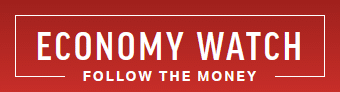Best Buy Credit Card Payment Online

Please note that we are not authorised to provide any investment advice. The content on this page is for information purposes only.
A user ID is required to avail the Best Buy credit card online payment facility. Best Buy credit cards are offered by the Best Buy Company, the largest consumer electronics online store in the US. The card can be used for online and in-store payments. In addition, Best Buy credit cards come with low approval time. The company also maintains an efficient online bill payment and documentation service, in collaboration with Chase and HSBC Bank.
Best Buy Credit Card Payment Online: Steps
A user ID is required to avail the Best Buy credit card online payment facility. Best Buy credit cards are offered by the Best Buy Company, the largest consumer electronics online store in the US. The card can be used for online and in-store payments. In addition, Best Buy credit cards come with low approval time. The company also maintains an efficient online bill payment and documentation service, in collaboration with Chase and HSBC Bank.
Best Buy Credit Card Payment Online: Steps
To avail the Best Buy credit card online payment facility, log on to www.bestbuy.com and select ‘credit cards’ from the main menu.
If you have a Best Buy credit card: Click on ‘Make a Payment’, under the ‘Manage Your Account’ section on the left side of the screen. In the new window, choose your Best Buy card type:
If you have a HSBC Best Buy card: Enter your user ID and password in the login box and click on ‘Sign In.’ A first time user must click on ‘Enroll.’ Then, fill the following details on the new page:
- account number
- email address
- social security number
Click on ‘continue’ to advance with the registration process.
If you have a Chase Best Buy card: Enter your user ID and password in the login box. In case you are a first time user, click on ‘Get a user ID’ icon on the top-right of the screen. The enrollment is a six step procedure, broadly classified under:
- identification
- identification code
- password
- legal agreement
- services
- confirm
An online ID is also necessary to:
- access
- manage
- make payment on your credit card
If you have a Best Buy Reward Zone Program MasterCard: Click on ‘Make a Payment’, under the ‘Manage Your Account’ section on the right side of the screen. Follow these steps:
- Enter your user ID and password and click on the ‘login’ icon. Select ‘Register’ if you are a first time user.
- In the new window, fill in the account, correspondence and contact details. After successful registration, go back to the login page and enter the ID and password to access your personal online account.
- You can also select ‘setup recurring payments’ to schedule your payments.
Your online Best Buy credit card account can also be used for monitoring account activity, reviewing bill statement and tracking reward points.
You can find out more about Best Buy Credit Card Payment Online at the http://www.bestbuy.com/ website. Best Buy Credit Card is a brand owned by Best Buy, a Best Buy Inc. company.