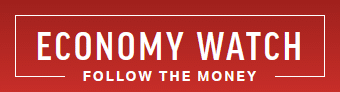Bank Islam Credit Card Payment Online

Please note that we are not authorised to provide any investment advice. The content on this page is for information purposes only.
Bank Islam’s credit cards can be used to make bill payments from the comfort of your home. Bank Islam does not charge anything for this facility. However, for certain online fund transfers, Bank Islam charges between RM0.30 and RM1.00.[br]
Bank Islam’s credit cards can be used to make bill payments from the comfort of your home. Bank Islam does not charge anything for this facility. However, for certain online fund transfers, Bank Islam charges between RM0.30 and RM1.00.[br]
Table of Contents
Bank Islam Credit Card Payment Online: Bills That You Can Pay
You can use Bank Islam’scredit cards to make online payments for the following bills:
-
Utilities
-
Deposit
-
Contribution
-
Municipal council
-
Unit Trust
-
Takaful
-
Loan repayment
-
Ipta & schools
-
Pusat zakat
-
Lain-lain[br]
Bank Islam Credit Card Payment Online: Steps
You can make online payments via Bank Islam’scredit cards through the following steps:
-
Visit http://www.bankislam.com.my/.
-
Click on the Internet Banking Login link on the right panel of the screen.
-
If you are a first time user of the Internet banking service, click on the “First Time Login” link on the right side of the screen.
-
Type your user id and password and click on the “Login” button.
-
On successful login, the screen will display the “Online bill payment” button. Click on this button.
-
The next screen displays various choices. Select “Payment due.”
-
Click on a button labeled “Pay bill.”
-
Enter your bank account number, the amount you wish to pay and the due date of the payment.
-
Click on “Continue.”
-
The next step involves verifying the information you have entered. Click on “Cancel,” if the information is incorrect. Else, click on “Submit” to send your bill payment request.
-
The screen confirms the successful completion of the online payment transaction.
Bank Islam Credit Card Payment Online: Tips
Here are a few tips that you need to keep in mind when opting for online bill payments:
-
Check that the site you are accessing is secured by confirming the presence of the SSL Secured (128 bit) icon on the right taskbar.
-
Ensure that you are using the correct URL for the bank.
-
Check that the site has automatic timeout/log-off if no activity is performed for some period.
-
Don’t reveal your id and password to anyone.
-
Although the site can be accessed from any platform/browser, it is best viewed with IE 6.0 or a higher version.
Further Resources