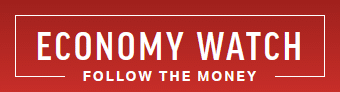Alliance and Leicester Credit Card Payment Online
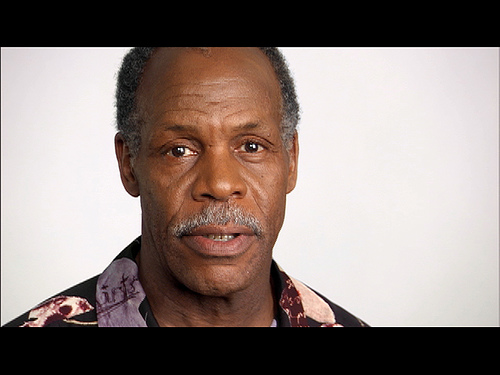
Please note that we are not authorised to provide any investment advice. The content on this page is for information purposes only.
Alliance and Leicester credit card dues can be easily paid online through the company’s Internet banking service. The service uses your banking accounts to pay the credit card bills. If you want to pay your dues by using your debit card, you can use the company’s PayBill service.
Alliance and Leicester Credit Card Payment Online: Steps
The steps to pay Alliance and Leicester credit card dues via the Internet banking service are:
Alliance and Leicester credit card dues can be easily paid online through the company’s Internet banking service. The service uses your banking accounts to pay the credit card bills. If you want to pay your dues by using your debit card, you can use the company’s PayBill service.
Alliance and Leicester Credit Card Payment Online: Steps
The steps to pay Alliance and Leicester credit card dues via the Internet banking service are:
- Go to http://www.alliance-leicester.co.uk/home/index.aspx?ct=primarynav.
- To login to the Internet Banking service, you need your eight-digit customer ID and your five-digit customer PIN number. You get the customer ID from the bank after you register. If you are a first time user, register yourself by clicking the Register button in the “Internet banking” box.
- If you are already registered, click the Login button in the “Internet banking” box.
- Enter your customer ID and customer PIN number and click the Next button.
- Enter your customer PIN and click the Submit button. You should, however, enter your PIN only after verifying your unique image.
- You can add or remove your Alliance and Leicester accounts by clicking the Add or remove accounts. When you add your account to the list, the screen automatically shows the balance and overdraft information of the account.[br]
- Click the Payments/transfer option under the “Manage money” menu.
- Select the account from which you want to pay, payment date and amount. Click the Next button.
- Choose your payee (biller) from the “Choose who you want to pay” dropdown menu. If your biller is not in the list, you can add a new biller by selecting an “Add a new biller” option from the list. Alternatively, you can add the details of a biller by using the “Your payees” option under the “Manage money” menu.
- Specify the type of payment you wish to make and click the Next button.
- Enter the name of the payee who you want to pay. Enter Alliance and Leicester.
- You can narrow your search by specifying the category of the bill. Select credit card option and click the Next button.
- Select the relevant payee from the search list and click the Next button.
- Enter the customer reference number that is specified on the bills.
- Enter the payment details and click the Submit button.
You have successfully set up a regular payment for your Alliance and Leicester dues.
Further Resources