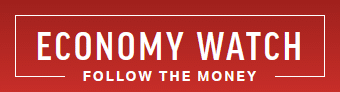Hong Leong Malaysia Credit Card Payment Online

Please note that we are not authorised to provide any investment advice. The content on this page is for information purposes only.
Table of Contents
Hong Leong Malaysia Credit Card Payment Online:Types of Online Threats
Hong Leong Malaysia’s credit card dues can be paid either via a cheque or through the bank’s E-Banking service. While cheque payments take a minimum of two days to get reflected in the credit card account, onlinepayment of Hong Leong Malaysia’s credit card dues is reflected immediately in your card account.[br]
Hong Leong Malaysia Credit Card Payment Online:Types of Online Threats
There are several ways in which your credit card information can be obtained by people with malicious intent. Some of the threats are:
· Password Cracking:This common method is used toretrieve a password by repeated guesswork.
· Keystroke Logging:Commonly known as keylogging, it involves obtaining login information by capturing whatever is typed by a user. A diagnostic tool that comes in the form of software or hardware is usually used in this method.
· Phishing:In this online identity theft scam, attackers send emails that seem similar to those sent by the bank. These emails request for sensitive personal information.
· Login Spoofing:Somewhat on the lines similar to phishing,login spoofing aims at obtaining a user’s login information. In this, the user is presented with the bank’s fake Login page and prompted to enter the login information.
· Shoulder Surfing:This method involves peeping over the shoulder to obtain user login information.
Hong Leong Malaysia has taken several security measures to ensure data integrity and safety during online transactions.
Hong Leong Malaysia Credit Card Payment Online:Steps
To pay your Hong Leong Malaysia credit card dues online, follow the steps given below:
* Before you can start E-Banking, you need to create an Internet PIN at any ATM by using your Hong Leong Bank ATM card.
* Visit http://www.hlb.com.my/index.jsp.
* Click on the Personal Login button. If you are a first time user, click on the Register link next to the Login button.[br]
* Enter the Hong Leong Card Number and Internet PIN and click on the Next button.
* Enter the desired user name and password and click on the Submit button.
* The screen displays that the username has been successfully created. Click on the Click Here link.
* Type your username and click on the Submit button.
* Enter the password and click on the Submit button.
* Click on the Credit Cards menu option on the left pane of the screen.
* Click on the “Transfer to Own HLB Credit Card” option under the Credit Cards menu.
* The screen prompts you to select the account from which you wish to make the payment. Select your account number from the From Account dropdown menu.
* You can pay either minimum dues or the entire due amount. Select your preference by clicking on the To Pay radio button. You can also specify any other payment option.
* Click on the Submit button.
* The confirmation page is displayed. Check the details and then the Confirm button to continue.
* The acknowledgement page is displayed to confirm the successful transfer of funds.
Find out more about Hong Leong Malaysia Credit Card Payment Online.