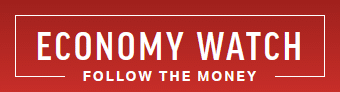HSBC MasterCard Payment Online

Please note that we are not authorised to provide any investment advice. The content on this page is for information purposes only.
Making an HSBC MasterCard payment online is as easy as 1-2-3. A customer can make payments after registering his account number on the website to generate login details. Once logged in, the user can proceed towards making online payments.
Table of Contents
Types of Bill Payments: HSBC MasterCard Payment Online
HSBC supports three kinds of bill payments:
Making an HSBC MasterCard payment online is as easy as 1-2-3. A customer can make payments after registering his account number on the website to generate login details. Once logged in, the user can proceed towards making online payments.
Types of Bill Payments: HSBC MasterCard Payment Online
HSBC supports three kinds of bill payments:
- Standard payment: A free-of-charge service, this kind of bill payment takes two business days to process.
- Rush payment: This chargeable service can be scheduled throughout the year, including weekends and holidays. The payments get credited the same day if the payments are submitted by 11:59 EST, though the funds are not available immediately. The service is chargeable.
- Recurring payment: A free service, this lets customers schedule their payments 365 days in advance, and define a fixed amount of payment for a particular date.
Using state-of-the-art security measures, the website has in place a robust SSL (secured socket layers) that ensures that all the information exchange is inaccessible for third parties. The website also uses 128 bit encryption mechanism to ensure that the information is rendered unreadable when it passes through the net. To top it all, the system also logs you out if there is no activity on the account for around 10 minutes.
Cancelling Bill Payment Service: HSBC MasterCard Payment Online
Many a times, cancelling payments become the need of the hour due to low balance or emergencies. Though a scheduled payment can be cancelled as well, many people prefer to cancel the ‘bill payment service’ altogether.
Cancelling bill payment service is easy with HSBC online accounts. Here are the steps:
- Go to the payment page and click on ‘Make a Payment’ option.
- Click on “Unenroll Bill Pay”
- Click on “ Cancel online Bill Pay Service”
Though all scheduled payments get cancelled after cancelling the ‘bill payment service’, payments with ‘In Process’ status are processed. Therefore, while cancelling any HSBC MasterCard payment online, ensure that sufficient funds are maintained in the account for ‘In Process’ payments.
Besides HSBC MasterCard payment online, accountholders can also make payments through the IVR by calling the customer service number provided at the back of the card.
You can find out more about HSBC MasterCard Payment Online at the https://www.hsbc.com website. HSBC MasterCard is a brand owned by HSBC Group.