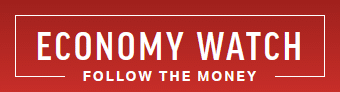Virgin Credit Card Payment Online

Please note that we are not authorised to provide any investment advice. The content on this page is for information purposes only.
Virgin credit cards are issued by Virgin Group under the brand name Virgin Money. This low-cost card offers users several benefits, such as:
- No interest on balance transfers and purchases for the first 16 months
- An APR (annual percentage rate) of 16.6%
- 24-hour telephone helpline
- 2.98% fee on balance transfers and purchases
- No annual fee
- Online account management facility
Virgin credit cards are issued by Virgin Group under the brand name Virgin Money. This low-cost card offers users several benefits, such as:
- No interest on balance transfers and purchases for the first 16 months
- An APR (annual percentage rate) of 16.6%
- 24-hour telephone helpline
- 2.98% fee on balance transfers and purchases
- No annual fee
- Online account management facility
- Free insurance cover of up to £250,000 for injuries suffered while traveling. However, this cover is available only if you buy your travel tickets using a Virgin credit card.
- Free insurance policy of up to 100 days against accidental damage or theft of items bought via the credit card. However, the cost of the items must range between £50 and £1,000.
Virgin Credit Card: Eligibility Criteria
You can apply for a Virgin credit card if you:
- Are 18 years of age or more
- Live in the UK
- Have a bank or building society account[br]
Virgin Credit Card: How to Apply
You can apply for Virgin credit cards from any of these sources:
- The https://uk . virginmoney .com / virgin/ website
- Over the telephone by calling 0800–096-9939
Virgin Credit Card: My Virgin Money
It is possible to pay Virgin credit card bills through the company’s online service called My Virgin Money. This service lets you manage your Virgin credit card at your convenience. The service is easy and safe to use. With the help of My Virgin Money, you can:
- View the summary of your account activity
- Download or print transaction details
- Transfer a balance
- Pay your card bill
- Request an increase in credit limit
- Update your personal details
Virgin Credit Card Payment Online: Steps
The steps to pay Virgin credit card dues online are:
- Go to http:// uk. virgin money .com / virgin / service / credit-card /.
- Hold your mouse over the My Virgin Money button.
- Click the “Virgin Credit Card Login or Register” link.
- Click the Enroll button if you are a first time user and register yourself for the service.
- Click the Make Payment button to pay the dues for your credit card.
- Enter the amount you wish to pay, your card type and the details of the debit card through which you want to pay your dues.
- Click the Submit button.