Best NFT Apps – How to Buy NFTs on a Mobile App
Please note that we are not authorised to provide any investment advice. The content on this page is for information purposes only.
Please note that we are not authorised to provide any investment advice. The content on this page is for information purposes only.
Non-fungible tokens, otherwise known as NFTs, are growing in popularity at an exponential pace.
An NFT marketplace essentially serves as a gateway for you to buy and sell these tokens.
In this guide, we list the best NFT apps that you can use to discover, mint, buy, and sell unique digital assets.
We will also explain how you can buy NFTs today via a secure and user-friendly marketplace.
Table of Contents
Here is a list of the best NFT apps in the market right now:
You can also take a look at the best NFT marketplaces for 2022 before you decide on the right app for your needs.
The best NFT apps need to be simple, cost-effective, and easy to use.
However, with so many options in the market, it can be a challenge to find the most dependable mobile platform to buy and sell NFTs.
Below, you will find reviews of the best NFT apps for 2022, covering the aspects of fees, features, supported blockchains, and more.
NFT Launchpad is one of the most recent additions to the growing list of NFT marketplaces.
Launched in early 2022, this platform allows you to create, buy, and sell NFTs. It is designed to function as a multi-blockchain platform and offers support for NFTs built on Polygon and Binance Smart Chain.
This popular marketplace lists a wide range of NFTs, including art, collectibles, domain names, music, photography, sports, trading cards, videos, and more.
At the time of writing, NFT Launchpad connects only with the MetaMask wallet. In the future, the platform also intends to add support for Trust Wallet.
NFT Launchpad also allows you to mint your own NFTs from a variety of different formats. It is up to you to decide whether you want to sell your NFTs at a designated price or via an auction.
It is also possible to set your own royalties and rareness to your NFTs, which will also allow you to generate passive income via the secondary market.
The NFTs listed on this marketplace are denominated in Wrapped BNB – which is a digital coin that you can purchase from many top cryptocurrency brokers and exchanges.
One of the most popular tokens listed on this platform is the Lucky Block NFT, which is tipped to explode in value in the coming months.
In order to get started with NFT Launchpad, all you need to do is connect your MetaMask wallet, and proceed to explore the many digital assets available.
Cryptoassets are a highly volatile unregulated investment product. No UK or EU investor protection.
Crypto.com is a reputable digital-currency ecosystem that packs a number of services and products.
Notably, Crypto.com has also launched a highly curated NFT marketplace that supports a huge collection of non-fungible tokens across a variety of categories.
You will be able to purchase and trade NFTs depicting art, photography, music, videos, and more.
In addition to this, Crypto.com also welcomes NFT creators. This means that you can mint your own tokens and have them dropped directly on the platform.
You will also be able to list collectibles in the secondary marketplace and resell them to other shoppers.
As a seller, it is up to you to decide whether you want to assign a fixed price or have an auction for your NFTs.
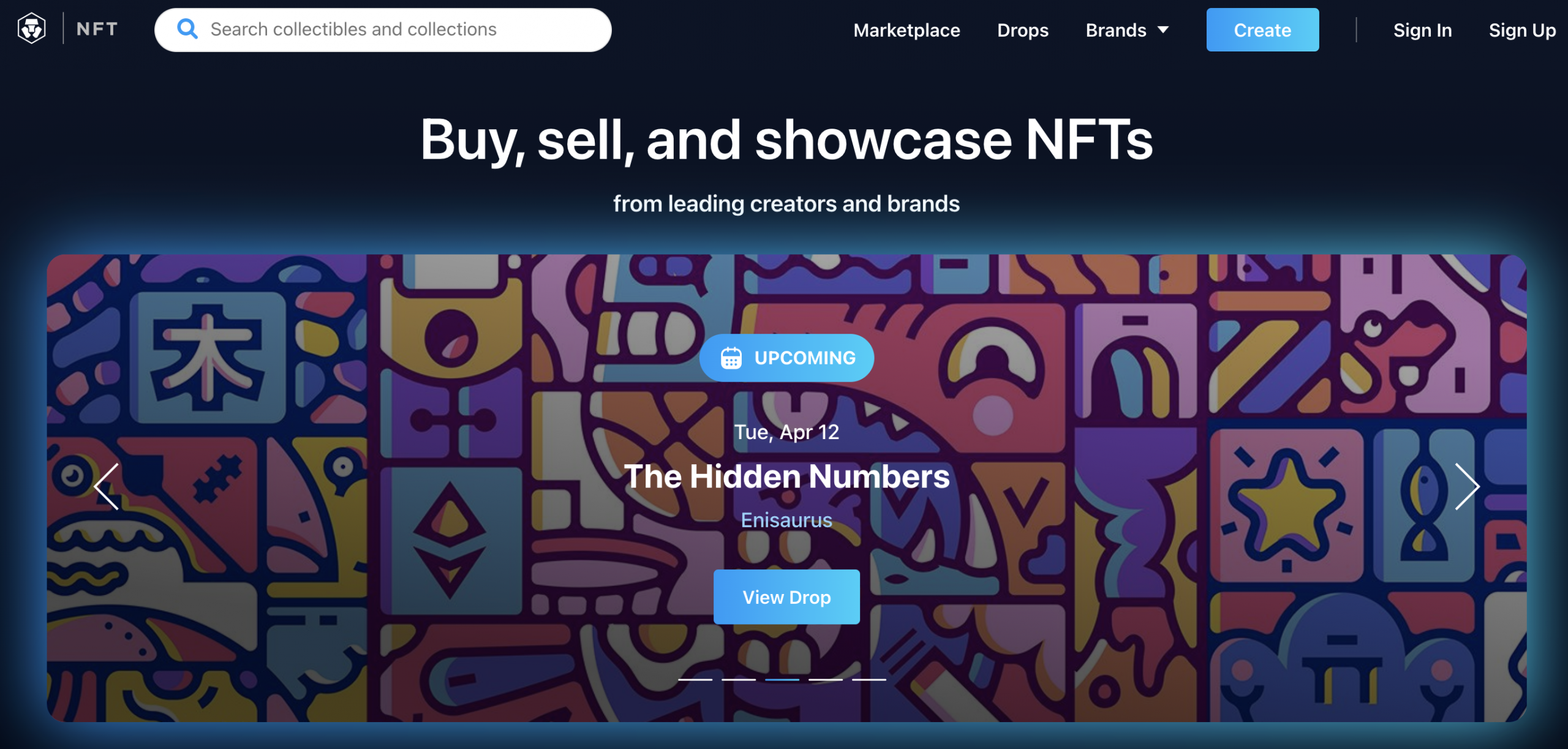
At the time of writing, this NFT app features tokens launched on the Crypto.com chain, Ethereum, and Polygon.
If you are looking to buy NFTs on Crypto.com, you can make a payment via cryptocurrencies or even a debit/credit card. In terms of the latter, the platform supports Metamask and WalletConnect for this purpose.
Moreover, Crypto.com does not charge any fees to buyers, while creators will be levied 1.99% of the transaction amount.
Apart from the NFT marketplace, Crypto.com also packs a top-rated mobile app, a cryptocurrency exchange, and a DeFi wallet. You will also be able to use this platform to gain access to cryptocurrency interest accounts and credit cards.
Cryptoassets are a highly volatile unregulated investment product. No UK or EU investor protection.
If you are a cryptocurrency enthusiast, you might already be familiar with Binance.
Similar to Crypto.com, Binance serves as a one-stop-shop for a variety of crypto-related services.
You can buy and sell digital tokens, take out crypto loans, stake assets, and even access margin trading facilities via both spot markets and derivatives.
On top of this, Binance has also launched an NFT marketplace that supports a large selection of non-fungible tokens.
Binance has built its NFT marketplace based on its native blockchain, the Binance Smart Chain.
You will be able to buy and sell NFTs via this app using different cryptocurrencies – including BUSD, BNB, and ETH.
In order to facilitate transactions on this marketplace, Binance charges only a 1% fee to its users.
When it comes to the types of NFTs offered, Binance features a myriad of categories.
Apart from buying and selling NFTs, you will also be able to create your own tokens and set the royalties for them.
You will also be able to depict NFTs minted elsewhere, by paying a gas fee to Binance.
at NFT Launchpad, the #1 NFT App for 2022
Cryptoassets are a highly volatile unregulated investment product. No UK or EU investor protection.
OpenSea is perhaps one of the largest NFT marketplaces that you will come across today. It supports all sorts of digital tokens, across a wide variety of categories.
The platform is also easy-to-use, even for those who are looking to create NFTs for the first time.
OpenSea is a multi-chain platform, meaning, it gives you access to NFTs from more than one blockchain. This includes Ethereum, Klatyn, and Polygon, which grant more flexibility to buyers and sellers in terms of gas fees.
You will also be able to purchase NFTs using one of the 150+ cryptocurrencies supported by the platform.
As with the majority of NFT apps, OpenSea also features both primary and secondary marketplaces.
As a creator, you can give buyers the option to resell NFTs and receive up to 10% as a royalty payment.
When it comes to the costs involved, OpenSea charges 2.5% on all transactions taking place on its platform.
at NFT Launchpad, the #1 NFT App for 2022
Cryptoassets are a highly volatile unregulated investment product. No UK or EU investor protection.
Similar to OpenSea, Rarible is another popular NFT marketplace that gives you access to a large library of digital assets.
When using this app, you will find all kinds of NFTs, across art, music, videos, collectibles, and more. You can engage with this app as an NFT investor, or choose to mint your own digital assets.
The Rarible marketplace has partnered with a number of notable companies – such as Taco Bell and Foreverland to help them launch their NFTs.
Recently, cloud software Adobe also started working with Rarible to help secure artists’ and creators’ work through NFTs. It also helps that Rarible offers support for Ethereum, Flow, and Tezos blockchains.
Put simply, by having access to multiple blockchains, creators have better control over the carbon footprint of their NFTs.
To buy NFTs via Rarible, you will need to use the marketplace’s native digital token – RARI. You can purchase this token via cryptocurrency exchanges such as Crypto.com.
When it comes to fees, Rarible levies 2.5% of all transactions taking place on the platform.
Rarible also lets creators collect royalties when minting NFTs. You can set this between 5 to 10%, and you will receive the royalties deposited into your wallet every time your NFT sells.
at NFT Launchpad, the #1 NFT App for 2022
Cryptoassets are a highly volatile unregulated investment product. No UK or EU investor protection.
Unlike the other NFT apps discussed so far, Axie Marketplace features only one specific category of digital token – Axies. These are mythical creatures present in the popular NFT game, Axie Infinity.
You can buy these digital tokens as NFTs, train them to fight battles in the game, and receive crypto rewards in return.
Apart from Axies, you will also be able to purchase lands and other in-game items via this marketplace. However, in order to make purchases, you need to have access to Axie Infinity tokens.
These coins work just like any other digital asset, which can be bought and sold at exchanges such as eToro and Crypto.com.
Due to the popularity of the Axie Infinity game, this NFT app has also become a fan favorite among crypto enthusiasts.
In fact, as of early 2022, this NFT app has surpassed $4 billion in all-time sales. This figure refers to sales of its in-game tokens. The Axie Marketplace is built on the Ethereum and Ronin blockchains.
at NFT Launchpad, the #1 NFT App for 2022
Cryptoassets are a highly volatile unregulated investment product. No UK or EU investor protection.
As the name suggests, NBA Top Shot is a marketplace dedicated to NFTs related to basketball.
Endowed by the National Basketball Association and Women’s National Basketball Association, this platform lets you buy collectible moments from popular basketball games – available in the format of video clips and play highlights.
NBA Top Shop has categorized its selections based on players, teams, and moments. At the time of writing, NBA Top Shot has its NFTs minted on the Flow blockchain.
However, the platform only supports the purchase and sale of NFTs and does not allow users to mint their own tokens.
You will be able to purchase NFTs on this marketplace by using debit/credit cards as well as by making crypto payments.
For each sale that takes place in the marketplace, a 5% fee is applied. The platform has partnered with Coinbase and other wallet providers to facilitate payments.
at NFT Launchpad, the #1 NFT App for 2022
Cryptoassets are a highly volatile unregulated investment product. No UK or EU investor protection.
Mintable is another marketplace that allows you to explore and purchase a wide selection of NFTs.
Backed by billionaire entrepreneur Mark Cuban, Mintable aims to be an open marketplace for NFTs, similar to OpenSea. It also provides tons of resources for those interested in NFTs, including an exclusive offering of tutorials and guides.
Mintable features NFTs representing art, music, videos, collectibles, utilities, and sports. At the time of writing, the platform supports transactions on the Ethereum, Immutable X, and Zilliqa blockchains.
In terms of fees, Mintable charges 2.5% for traditional NFT transactions and 10% for printable digital works.
Mintable is considered to be one of the best NFT apps for creators. This is because the platform charges no fees for minting NFTs.
Sellers will also be able to create custom shopfronts for selling their NFTs and promote their listings in order to boost sales.
at NFT Launchpad, the #1 NFT App for 2022
Cryptoassets are a highly volatile unregulated investment product. No UK or EU investor protection.
Foundation is a simple and minimalistic NFT app that was launched in early 2021.
Although relatively new to the NFT space, Foundation has already sold over $100 million worth of digital tokens via its platform.
Foundation is built on the Ethereum blockchain and as such, transactions are carried out using ETH tokens.
To buy NFTs on Foundation, buyers only need to connect their MetaMask or WalletConnect wallet to this platform.
The NFTs are either sold at a fixed price or through auctions, as decided by the creator.
It is also possible for you to transfer NFTs to your private wallet or sell them on the secondary markets.
If you are looking to be a creator on Foundation, you will need to have an invite sent by the platform. You can then create an NFT and add it to Foundation’s marketplace.
In case a piece is resold on the secondary market, the creator is also eligible to receive a 10% royalty.
at NFT Launchpad, the #1 NFT App for 2022
Cryptoassets are a highly volatile unregulated investment product. No UK or EU investor protection.
Nifty Gateway thoroughly vets its artists and handpicks the best creators to feature on its platform. This is in stark contrast to the likes of OpenSea, which lets virtually anyone list an NFT asset for sale.
In other words, if you are hoping to gain access to exclusive NFTs and build a rare collection of tokens, Nifty Gateway might be of interest.
To facilitate transactions, Nifty Gateway integrates the MetaMask wallet into its marketplace. You will also be able to purchase NFTs with US dollars via a debit or credit card payment.
The platform also gives you the option to store NFTs that you have purchased via its in-house wallet.
Nifty Gateway makes its revenue by charging a transaction fee of 5% to its users – which is high when compared to other NFTs apps such as Crypto.com.
On top of this, 10% of secondary sales will be paid out to the creators of the respective NFT.
If you are minting NFTs, gas fees can also add up, since transactions are executed on the Ethereum blockchain.
at NFT Launchpad, the #1 NFT App for 2022
Cryptoassets are a highly volatile unregulated investment product. No UK or EU investor protection.
NFT apps are marketplaces that allow you to participate in the purchase and sale of non-fungible tokens.
You can use these platforms to explore NFTs, buy the tokens you like, and sell those you have already collected.
Some platforms also allow you to create your own NFTs and set your own royalties.
This means that every time someone resells an NFT you created, you will receive a percentage of the sale. In return for offering these services, NFT marketplaces charge fees to their users.
The best NFT apps of today give you access to a large library of NFTs, as well as present you with several different payment options.
For instance:
Overall, NFT apps have emerged as a popular means for artists and creators to connect with buyers.
They facilitate transparency and ease of access, encouraging collaboration and trust within the artistic community.
The world of NFTs can be overwhelming for those who are not familiar with them.
NFTs are often compared to cryptocurrency and many people don’t fully understand how they work and how to invest in NFTs, but it’s important to have NFTs explained so you know what your investment is going toward!
As we discussed earlier, one of the main reasons why NFTs are popular is because they give more control and flexibility to creators.
As such, there is a rising demand for NFT creator apps that lets users design non-fungible tokens for their works.
The best NFT creator apps can be downloaded to your phone and allow you to launch a token in a matter of minutes.
Once created, you can mint the NFT, transfer it to a marketplace, and sell them on your own terms.
Below, we have rounded up the top NFT apps that allow you to create unique tokens of your digital artwork with ease:
Depending on the platform you choose, fees and the royalties you receive will also change.
Moreover, if you are looking to create NFTs, you should also consider which blockchains you want to use when selecting the best app for your needs.
As we noted earlier, the most common way to buy NFTs is using cryptocurrency.
In other words, if you do not hold any cryptocurrencies in your portfolio, the first step would be to purchase some from an online broker or exchange.
And the best place to buy cryptocurrency is at the regulated and beginner-friendly platform eToro.
eToro is a social trading platform that boasts over 25 million users globally.
eToro also excels as a safe platform for investing and trading, with licenses from multiple financial authorities such as the SEC, FCA, CySEC, and ASIC.
Through eToro, you can not only purchase cryptocurrencies, but you can also invest in stocks, ETFs, commodities, forex, and more.
Moreover, eToro allows you to buy cryptocurrencies at a fee of just 1%, which includes all charges associated with the transaction.
You can also get started with a $10 minimum investment.
Supported payment methods include credit/debit cards, bank transfers, and e-wallets such as PayPal – all available without deposit fees for US-based customers.
This broker also features copy trading tools that allow you to share your investment ideas and mirror the trading strategies adopted by other investors in your portfolio.
Finally, once you buy digital assets, you can store the tokens within eToro’s in-built wallet for free. This means that you do not have to move your assets to another location for safekeeping.
If you are looking to buy Ethereum or any other cryptocurrencies on eToro, you can do so in a matter of minutes using the following steps:
Finally, to confirm your purchase, you can use the ‘Open Trade’ button. When the trade has been executed, you will find the cryptocurrency tokens in your eToro portfolio.
You can also download the eToro Money app in order to transfer the digital tokens to NFT marketplaces like Crypto.com.
Cryptoassets are a highly volatile unregulated investment product. No UK or EU investor protection.
Once you have acquired cryptocurrencies, you are then ready to start buying NFTs.
As we noted earlier, Crypto.com offers one of the best NFT apps in the market today.
In the following sections, we have included a step-by-step breakdown of how to buy NFTs via the Crypto.com app.
To get started, Crypto.com requires you to open an account in order to carry out NFT purchases.
You can do this by visiting the Crypto.com NFT marketplace and finding the ‘Sign Up’ button.
Here, you will have to enter your full name and email address to commence the registration process.
You will also have to choose a username and password that you want to use to access your account.
As a safe and secure provider, this NFT app requires you to verify your identity before you can proceed with any investments.
There are two ways for you to carry out the verification process:
Once verification is complete, you can use your Crypto.com account to buy NFTs.
As of now, Crypto.com’s NFT marketplace works best via the web-based interface.
This means that in order to explore the NFT library on Crypto.com, you will have to sign in to your account using a browser on your phone or laptop.
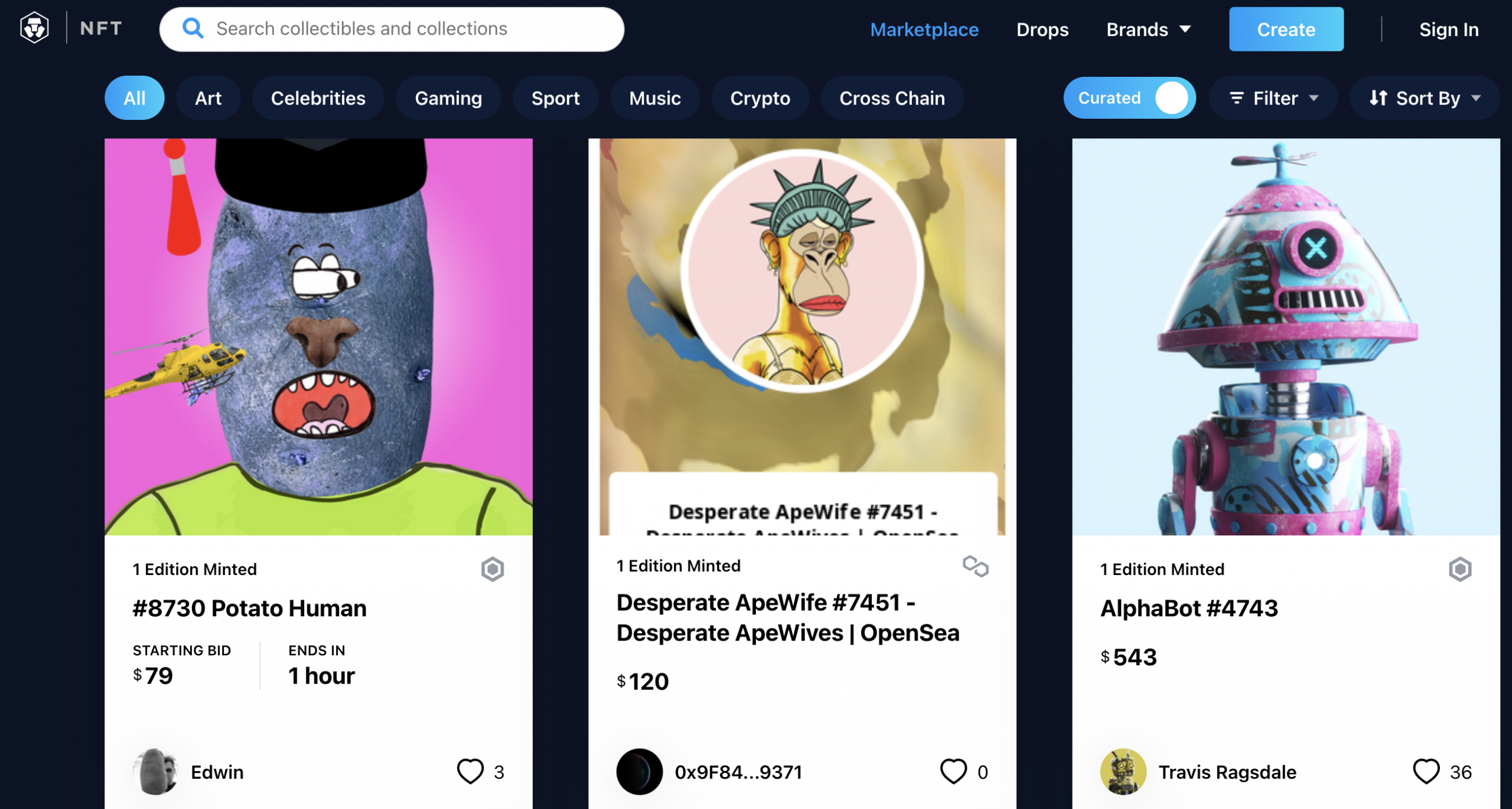
You will find that Crypto.com offers a variety of NFT across many categories – such as art, celebrities gaming, sport, and music.
Once you find an NFT you are interested in, you can click on it to learn more about the digital token.
On the listing page, you will be able to see what the NFT is priced at.
In case it is available for a fixed price, you can purchase the token instantly by using the ‘Buy’ option.
On the other hand, if there is an auction going on, you will see a ‘Place a Bid’ button instead, which you can use to make an offer.
As we discussed earlier, you can either use the Crypto.com Pay option via the mobile app or connect to an external wallet such as MetaMask.
You will also have the option to pay for NFTs using your debit/credit card.
When the purchase is finalized, you will be able to see the NFT under the ‘Collectibles’ tab of your Crypto.com account. You can hold it there, resell it, or transfer the item to an external wallet.
Cryptoassets are a highly volatile unregulated investment product. No UK or EU investor protection.
In a nutshell, the best NFT apps allow you to buy, sell, and create non-fungible tokens easily and cost-effectively.
In our guide, we included comprehensive reviews of the top NFT apps of today, based on features, supported payment methods, and fees.
If you are still wondering which NFT app is best for your needs, Crypto.com is a great option to consider.
Crypto.com’s platform features a huge library of popular NFTs – all of which can be bought commission-free.
Cryptoassets are a highly volatile unregulated investment product. No UK or EU investor protection.