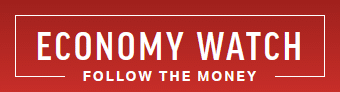St George Vertigo MasterCard Payment Online

Please note that we are not authorised to provide any investment advice. The content on this page is for information purposes only.
St George Vertigo MasterCard holders are required to make minimum monthly repayment (2% of the total balance or $10, whichever is higher) before the due date indicated on the card statement to avoid late fee charges and disruption of services. Making the St George Vertigo MasterCard payment online is the most convenient option for making timely monthly repayments and avoiding such inconveniences.[br]
St George Vertigo MasterCard holders are required to make minimum monthly repayment (2% of the total balance or $10, whichever is higher) before the due date indicated on the card statement to avoid late fee charges and disruption of services. Making the St George Vertigo MasterCard payment online is the most convenient option for making timely monthly repayments and avoiding such inconveniences.[br]
St George Vertigo MasterCard Payment Online: Options
Online payment for the St George Vertigo MasterCard can be made through the following method:
St George Internet Banking
This allows a cardholder to transfer funds from their St George deposit account towards their credit card installment. For this,
Log on to stgeorge.com.au and logon to ‘Internet Banking.’ Thereafter, follow these prompts:
· Enter card number or 8 digit customer access number.
· Enter security number, which should be between 4 and 6 digits.
· Provide internet banking password, between 6 and 12 alphanumeric characters.
· Click ‘Logon.’
After successful login:
· Close the account from which the payment should be deducted by selecting ‘Pay Your Credit Card From’ and clicking on the desired account from the drop down menu.
· Thereafter, select ‘St George Vertigo MasterCard’ from the drop down menu and Click on ‘Continue’ to move to the next screen.
· Confirm the details of the accounts selected for transfer.
· Enter a description of payment, which will appear on the card statement.
· Select the desired payment amount by clicking on the relevant radio button. The payment amount could be the minimum amount, current balance, closing balance of the last statement or any other fixed amount.
· Click on the ‘Transfer Now’ button to make an immediate transfer or select ‘Schedule Later’ for scheduling a one-time payment or setting up recurring payments.[br]
BPAY
This service facilitates payments towards the St George Vertigo MasterCard from participating banks, credit unions and building societies. Contact the relevant party and schedule direct payment(s) from a savings or check account at that institution.
Automatic Payment Plan
This service allows setting up monthly direct debits from a nominated statement-based account with any Australian Bank to St George Vertigo MasterCard. The ‘Autopay Registration Form’ can be downloaded from the St George website, stgeorge.com.au. This needs to be duly filled, providing the bank account and credit card details, along with the requisite payment amount, and posted to the St George address given on the form.
Keep in mind that transfers from a St George account generally takes place immediately, whereas it might take two working days for transfers from other nominated accounts.
Find out more about St George Vertigo Mastercard Payment Online.