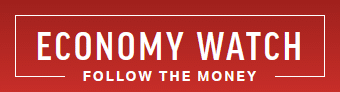NAB Credit Card Payment Online

Please note that we are not authorised to provide any investment advice. The content on this page is for information purposes only.
Payments on NAB credit cards can be made in-person at any NAB branch or through post, by mailing the ‘direct mail envelope’ provided with NAB monthly credit card statements. However, NAB credit card payment online is the speediest and most hassle-free alternative.[br]
Payments on NAB credit cards can be made in-person at any NAB branch or through post, by mailing the ‘direct mail envelope’ provided with NAB monthly credit card statements. However, NAB credit card payment online is the speediest and most hassle-free alternative.[br]
NAB Credit Card Payment Online through Internet Banking
The procedure for making payments through NAB internet banking is as follows:
Log on to nab.com.au and click on ‘login’ from the ‘login to’ section on the top-right of the screen. First time users must click on ‘register’ to enroll for NAB internet banking.
In the registration checklist section, ensure that you have all the prerequisites for NAB internet banking, which are:
-
A valid NAB credit card account.
-
NAB identification number, which can be located on the back of the NAB credit card.
-
NAB telephone banking password number or NAB SMS Security authorization code. In case you do not have either, you will have to contact NAB separately.
If you fulfill the prerequisites, select ‘continue’ and click on the ‘Accept’ button to agree to the NAB internet banking terms and conditions.
Thereafter, enter your NAB ID and click on ‘Next.’ In the new window, furnish your temporary authorization code or current telephone banking password. Also, create a new internet banking password. Click on ‘Next’ to proceed.
Select a nominated transaction account from the dropdown menu and click on the ‘Start Internet Banking’ button in the new window. You can also log out if you do not wish to make a payment immediately.
When you wish to advance a payment, click on ‘login’ on the main page and furnish your NAB ID and new internet banking password to enter NAB internet banking.[br]
NAB Credit Card Payment Online with Direct Debit Authority
To setup direct debits to your NAB credit card account:
-
Log on to nab.com.au and click on ‘Credit Cards’ under the ‘Personal’ section.
-
Select ‘Manage your credit card’ from the main menu on the left of the screen.
-
Click on ‘Direct Debit Authority’ under ‘Card payments.’
-
Download the ‘direct debit request form.’
This form must be duly filled, with respect to NAB credit card and nominated bank account details, and posted to the NAB address mentioned on the form.
NAB credit card payment online can also be made through the BPAY service from a participating bank, financial institution, building society or credit union. Keep in mind that the biller code for the NAB American Express cards is 56192 and for other NAB cards, it is 1008.
Find out more about NAB Credit Card Payment Online.