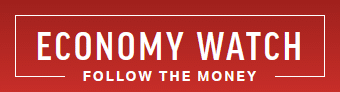Lowes Credit Card Payment Online
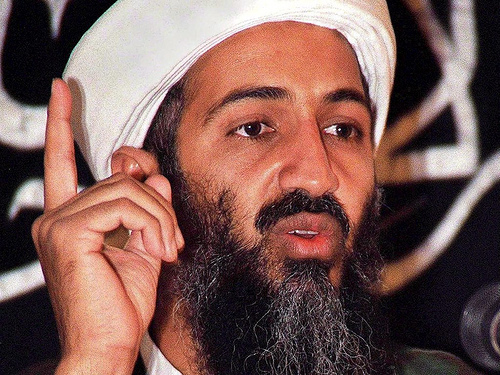
Please note that we are not authorised to provide any investment advice. The content on this page is for information purposes only.
Lowes credit cards are store cards that offer attractive discounts in over 1600 Lowe’s stores. Lowe’s is the second largest hardware stores chain in the world. These cards can also be used to make online purchases at lowes.com. An important feature of the Lowes credit card is the option to make deferred and online payments.
Table of Contents
Lowes Credit Card Payment: Login Procedure
A user ID is compulsory to access your online account and make online payments using your Lowes credit card. The steps involved in the login and registration process are:
Lowes credit cards are store cards that offer attractive discounts in over 1600 Lowe’s stores. Lowe’s is the second largest hardware stores chain in the world. These cards can also be used to make online purchases at lowes.com. An important feature of the Lowes credit card is the option to make deferred and online payments.
Lowes Credit Card Payment: Login Procedure
A user ID is compulsory to access your online account and make online payments using your Lowes credit card. The steps involved in the login and registration process are:
- Log on to www.lowes.com and click on ‘Credit Services’ under ‘Quick Links’ on the bottom-left of the screen. Once the new page opens, select ‘consumer credit cards’ from the dropdown menu. Type your user ID and click on the ‘Log In’ icon. If you do not have a user ID, click on ‘First Time Users’ for registration.
- For completing the registration process, furnish your account number. This can be found from your Lowes credit card or billing statement. You will also have to provide personal information, such as date of birth and social security number.
- Provide a password and answers to two challenge questions (used in case you forget your password). You will also have to choose an image, which will be displayed while signing into your online account.
Lowes Credit Card Payment Online: Steps
The steps involved in making online payments using your Lowes credit card are:
- Go back to the login page and select ‘Pay Online’ under the ‘For Existing Cardholders’ segment. If you are making a payment for the first time, you will have to provide your checking account information, such as checking account number and routing number. You can also use more than one checking account. This process needn’t be repeated for making subsequent payments.
- Select the desired payment amount and date and authorize the transaction. In case you have registered multiple checking accounts, select the bank account/s from which the payment will be deducted.
Lowes credit cards are governed by the GEMB policy, which ensures maximum security for Lowes credit card online payments and other transactions. It also ensures that your personal information remains uncompromised and is furnished only to the necessary parties.
You can find out more about Lowes Credit Card Payment at the www.credit.lowes.com/ website. Lowes Credit Card is a brand owned by Lowe’s.