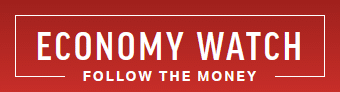Barclays India Credit Card Payment Online
Please note that we are not authorised to provide any investment advice. The content on this page is for information purposes only.
Barclays PLC, a British financial institution, is one of the most respected multinational banks in India, with a client base of nine lacs and counting. Barclays India offers a wide range of financial products to individuals and enterprises, from NRI banking and small business loans to personal and corporate credit cards. Additionally, Barclay maintains a comprehensive and secure Internet banking facility, which includes multiple Barclay India credit card payment online options.
Barclays PLC, a British financial institution, is one of the most respected multinational banks in India, with a client base of nine lacs and counting. Barclays India offers a wide range of financial products to individuals and enterprises, from NRI banking and small business loans to personal and corporate credit cards. Additionally, Barclay maintains a comprehensive and secure Internet banking facility, which includes multiple Barclay India credit card payment online options.
Barclays India Credit Card Payment Online through Pay Online
Barclays has tied-up with about 30 recognized banks in the nation, including State Bank of India, ICICI, HDFC and AXIS Bank, to facilitate online payments towards its credit card bills. To pay a Barclay credit card outstanding with ‘Pay Online’, follow these steps:
- Furnish the 16 digit Barclaycard number.
- Select the bank account from which the payment will be debited.
- Enter the authentication details, including net banking user ID and password of the nominated account.
- Confirm payment amount. This need not be the full card outstanding.
Barclay credit card payment through Pay Online will be debited instantly from the chosen account.
Barclays India Credit Card Payment Online with National Electronic Funds Transfer (NEFT)
This facility enables one to make payments towards a Barclays credit card bill through any non-Barclays savings or current account. To access this facility, ensure that your nominated bank is linked to NEFT and add your Barclays credit card as a beneficiary. To do so:
- Log in to the net banking facility of the non-Barclays account.
- Select the ‘Funds Transfer’ module and proceed to the ‘Add Beneficiary’ page.
- Choose Barclays Bank from the list.
- Furnish your Barclays credit card online payment IFS code, which is BARCØINBBIR for all Barclay branches.
- Provide your 16-digit Barclays credit card number under the ‘Account Number’ field.
Remember, payment through the NEFT facility is credited to the credit card account within two working days of the transfer date.[br]
Finally, Barclays credit card holders can choose to setup auto debits from a savings or current account, to avoid the hassle of remembering due dates and making individual payments. To sign up for Barclay auto debit, cardholders must download the ECS Mandate form. This form is available on the Barclay credit card site. The completed form, along with a cancelled cheque should be mailed to the Barclays correspondence address given in the form.
Find out more about Barclays India Credit Card Payment Online.
Find more information on India Credit Card Payments Online in EconomyWatch below.